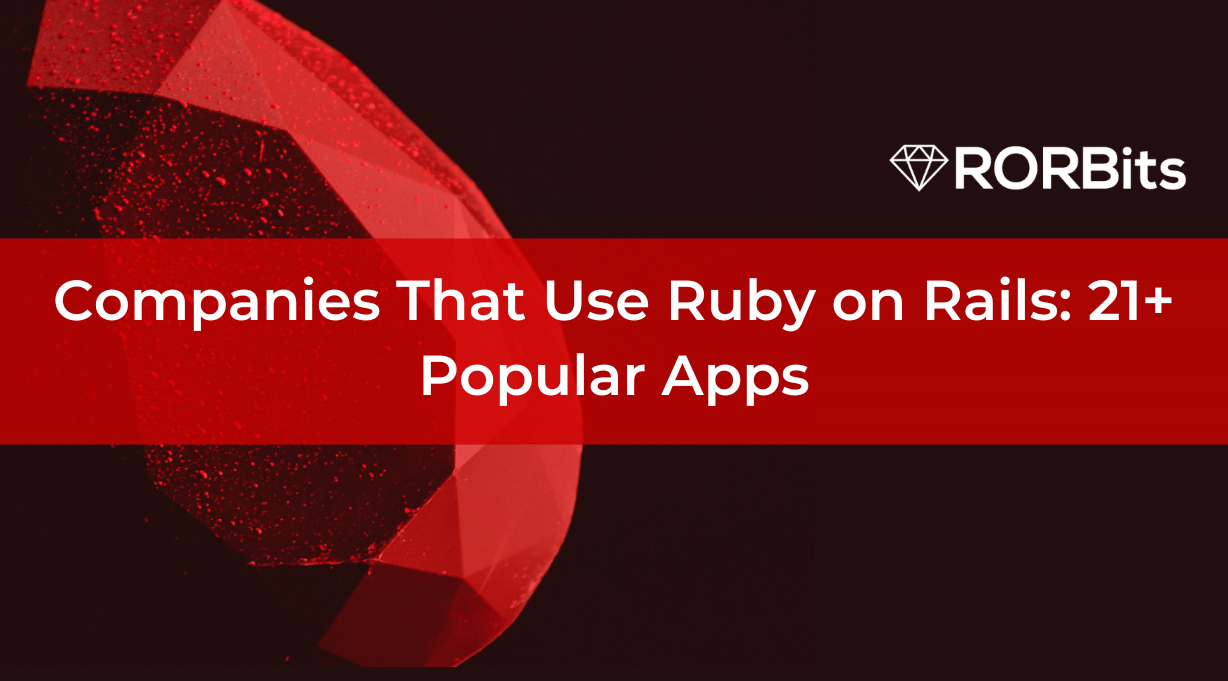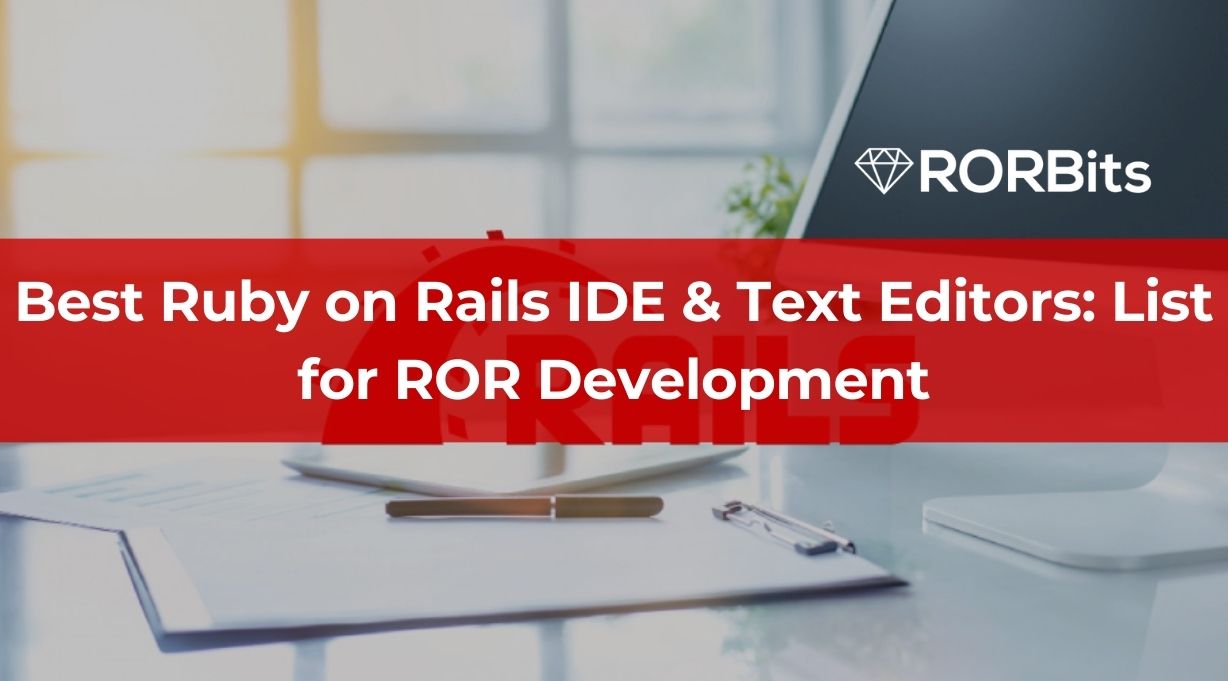Quick Summary
Ruby on Rails with React is a strong combination which can help you build modern web applications.
The modern web applications are in demand for every kind of online business.
However, it is difficult for many businesses to have a reliable source of development and understanding of the right tech stack.
Considering this, you must know that react with ruby on rails is one of the popular choices for web apps development.
You may wonder, why?
Well, there are several reasons.
In this article, we will understand all the essentials including reasons to develop modern and engaging web apps using react ruby on rails.
Intro: Ruby on Rails
Ruby on Rails is a server-side web application framework.
It is written in React Language.
Interestingly, Ruby on Rails is a Model–View–Controller (MVC) framework.
Using Ruby on Rails, you can do full-stack web development.
There are plenty of tools that you can use in Ruby on Rails that are available by default to create both the front-end and the back-end.
Popular uses of Ruby on Rails include:
- Online Stores.
- Stock marketing platforms.
- Social Media Websites.
- SaaS Solutions.
- Non-standard complex projects.
Examples of Ruby on Rails Applications
- GitHub
- Shopify
- Zendesk
- SoundCloud
- Twitch
Intro: React
React is a JavaScript library.
Therefore, It is also known as ReactJs.
You can use React for developing reusable UI Components.
React is open-source so it allows affordable development.
The main responsibility of react is for the view layer of the application.
Thus, the development with React allows you to make your website display the content and react with the user the way you want.
Interestingly, react allows you to create components along with other components.
So, the development of complex applications is made easy via react development.
Popular uses of React Include:
- Landing Pages.
- Complex Games.
- Social Networking Sites.
- Enterprise Applications.
- Responsive Websites.
- Cross-Platform Apps.
Examples of React Applications:
- Netflix
- New York Times
- Khan Academy
- Codecademy
- Dropbox
Ruby on Rails vs React: A Detailed Comparison
| Ruby on Rails | React |
| Ruby on Rails follows the MVC Architecture. | React is flexible with the design pattern. |
| It is a full stack framework. Thus, Ruby on Rails is used for full-stack development, whether it is website or web applications. | It is a front-end library and used for developing UI. |
| The ruby on rails allows high performance. | React is highly scalable. |
| The ruby on rails development is opinionated. | It is highly flexible and developers have their own way of working with the react. |
| It can develop a whole web application. | It works for the presentation layer. |
Also Read: ruby on rails vs javascript
When to use React with Ruby on Rails?
As we read above, Ruby on Rails is offering high performance whether it’s Ruby on Rails Backend Development or Frontend Development.
On the other hand, react is highly scalable.
Considering this you can use React with Ruby on Rails when you want to have quality performance along with scalability for your web applications.
Furthermore, there are several other reasons and benefits to use Ruby on Rails with React.
These include:
- Make your applications interactive using Dynamic Content.
- Design and Develop complex yet single page web applications.
- Develop Web Apps that interact with huge databases.
- You will scale your web applications for mobile app development.
Top Benefits to use React with Ruby on Rails
There are numerous benefits of using React with Ruby on Rails.
You can know about the benefits and whether you will be able to use it in your business through consulting a ruby on rails development agency in India.
Some of the most important benefits that you will surely get are as follows:
Reliability, Stability and Scalability
Ruby on Rails is open-source but there is a strong community supporting it.
On the other hand, Facebook maintains the React.
Thus, stability is easily achievable when using Ruby on Rails with React.
Also, Ruby on Rails gets frequent updates.
Meanwhile, the React always maintains industry standards.
Global companies such as AirBnb, Twitter etc. use it.
So, there are also various pre-made gems(libraries) available.
This allows you to rely with peace of mind and develop web apps similar to successful companies.
For Understanding Scalability in ROR Development, read our detailed guide:
Ruby On Rails Scalability: Challenges and Remedies
User Experience
Performance and Ease of usage are the two essential components that keep your user hooked.
So, You can enhance the user experience of your web application using React with Ruby on Rails.
React will offer a quality interface while ruby on rails will boost the performance.
Another important benefit to the user’s experience is less downtime.
The combination of Ruby on Rails and react means less usage of memory.
If you hire ruby on rails developers who can also optimise the resources, then your application will also become more smoother.
They will be able to do so through reducing the lines of code and making the app bug free.
Lesser Server Request Time
Every business owner wants that their business retains the customers and the customers become repeat customers.
However, this is not an easy thing to do.
Especially, using only one single method.
That’s where Ruby on Rails with React comes into the picture.
These two togetherly combine the essential resources to load the content faster.
Thus, your content will load faster and the users will be able to trust your application.
Moreover, your application will become SEO-Friendly.
Finally, if your users get tasks done effortlessly and quickly on your application, they will also spend time on your application to explore other features.
Modularity
It is a general perception that using more than one framework is a difficult task.
However, ruby on rails and react blend easily.
Any good ruby on rails development company can easily mix these two frameworks together.
Thus, you will be able to add new pages and features to your web application with ease.
This also allows you to test your ideas and have a huge audience working on a freemium model.
Maintainability
Ruby on Rails uses MVC structure.
React works on the View.
Thus, from the MVC(Model View Controller (MVC) development point of view both the ruby on rails and react are a perfect match.
React is also best for single page applications.
Because, there are pre-built libraries like material-ui, semantic-ui which also have pre-made UI Components.
Hence, a lot of coding is eliminated and the chances of having bugs also reduces.
Decreased Memory Usage and Increased Performance
You can use ruby on rails APIs for quicker web development.
Thus, you can free up the space that coding and other resources have used.
These APIs are also made securely and hence you do not need to worry about security components.
This further frees up space and allows you to integrate the react and its components.
Also know: Ruby on Rails Benefits that make it Startup-Friendly
How to use Ruby on Rails with React?
The react-rails gem and webpacker gem are two ways to integrate React with Rails.
The react-rails gem is the easiest and most significant method, which uses the default Rails asset management.
The Babel transformer converts JSX into the asset pipeline.
On the other hand, the webpacker gem offers a more standard integration through the Webpack collector and package manager Yarn.
It also supports integration with other frameworks and libraries like Angular, React, and Vue.
To set up the Rails launch environment, there is a file located in config/webpack that contains shared.js configuration common for all environments.
The configuration.js file manages the processing settings from config/webpacker.yml.
Installation Process of Webpacker
To install Webpacker, you need to run the install scripts.
The first script, “bin/webpack,” is for one-time launching, while the second script, “bin/webpack-dev-server,” tracks file changes and rebuilds automatically after modification.
Before installation, ensure that you have installed the latest versions of Ruby and Rails.
To add the react-rails gem to the project, you need to run the command “gem ‘react-rails'” and then install it by running “bundle install” and the react-rails installation script, “rails g react:install.”
This script creates a directory called “app/javascript/components/” to store React components and sets up the configuration for mounting components and server-side rendering.
Once you have completed the installation process, you will find the following code in the application.js file.
Thus, you can now create your own custom component in .jsx file formats & save it in the directory app/assets/javascripts/components. Afterwards, run the code:
Next, you can utilize the above component in the view by using the react_component helper.
How to utilise the component in view?
To do this, you need to replace the javascript_pack_tag with a call to react_component in the events/index.html.erb view file.
<%= react_component(‘HelloMessage’, name: ‘RORBits’’) %>
By following the above steps, a div is added with the necessary classes and props.
You can use this div later for component mounting and rendering with the help of the react_ujs driver.
Using this method, you can start with React gradually and test everything by converting individual views into React components.
Once you become comfortable with this setup, you can move towards a more complex and powerful setup.
The react-rails gem also includes a component generator. It can automatically create a basic component. It can also do that through specifying its name and props.
This generator is similar to the Rails generators used for creating models and scaffolds.
For instance, you can run the following command to generate a component named “HelloWorld” with a prop named “greeting” of type “string”:
$ rails generate react:component HelloWorld greeting:string
react_on_rails gem
Another way to integrate React with Ruby on Rails is by using the react-on-rails gem.
There is a significant difference between react-on-rails and react-rails. The significant difference is that the react on ruby on rails uses ECMAScript 6 and comprehensive tools along with Webpack by default. However, it doesn not rely on the Rails asset pipeline.
Furthermore, react-on-rails has no dependence on jQuery.
Using the react-on-rails gem, you can install JavaScript libraries via NPM instead of manually downloading gems.
This gives you more installation options and enables you to manage multiple components more efficiently.
To use NPM for launching JavaScript dependencies, you need to first install node.
You can download node from its website and install it via NVM.
Afterward, you can add the required gems to your Rails app and run the bundle command to install them.
gem “react_on_rails”, “~> 6”
To ensure the installation script works correctly, you need to commit to the following Git branch:
git init
git add -A
git commit -m “Initial commit”
Afterward, execute the generator for the gem and generate the package.json and Procfile.dev files:
rails generate react_on_rails:install
Next, you need to run the bundle again to install exec.
Once that is done, rerun the bundle (bundle && npm install) to install execjs and npm install for installing the required JavaScript dependencies.
Finally, start the Rails server by running the following command: foreman start -f Procfile.dev.
The process can be complex at first and if you still feel confused, it’s better to hire ruby on rails developers from a reputed and experienced ROR development company.
Ruby on Rails API with React Front-End
The third approach to integrating React and Ruby involves creating two distinct applications – one for the backend or server-side, and the other for the frontend or client-side.
The Rails API is written for the former, while the latter is built using React and connected to the Rails API.
This method offers several advantages, including the ability for client-side product owners to use JS libraries without having to conform to Rails standards.
Additionally, since the Rails API communicates with React using JSON files, there’s no need to share state across multiple servers, making scaling easier.
To begin connecting the Rails API to the React frontend, start by setting up a Rails application structure and launching the corresponding app on your machine to initialise the Postgres server.
Once you see the welcome page, you can proceed with the next steps.
$ rails new backend-app
Next, within the application folder, create a “client” directory and generate the React interface using the “create-react-app” command.
$ npm install -g create-react-app
$ create-react-app frontend-app
To run the Rails app and React simultaneously, we’ll need to use two different ports – port 3000 for Rails and port 3001 for React. We’ll connect these ports using a proxy on the same server.
To specify the port on which our Rails server is running in development mode, we’ll need to edit the “./package.json” file by adding the following command
“proxy”: “http://localhost:3000“
The command above configures the React application to communicate with the backend through a proxy using port 3000 in development mode.
How to complete the setup of Ruby on Rails API with React Front-End?
To complete the setup, add the following line to the scripts section of the package.json file:
“start”: “set PORT=3001 && react-scripts start
By following the steps above, you can run a Rails and React application on the same server while building the API on the Rails backend and the UI on React separately.
To perform certain actions within the application folder, you can use Yarn. Here are some examples:
- To start the development server (which you can access at http://localhost:3000/): use “yarn start”.
- To bundle the application into static files for production: use “yarn build”.
- To start the test runner: use the “yarn test”.
Popular Companies using React with Ruby on Rails
Airbnb
Airbnb is a global online marketplace for arranging and booking accommodations.
The company uses React with Ruby on Rails to build its user-facing applications.
With a mission to provide an easy and affordable way for people to travel, Airbnb’s platform allows hosts to list their properties for rent, while travellers can browse and book accommodations.
The use of React allows for a seamless user experience, while Ruby on Rails provides the backend infrastructure to support the platform’s robust features.
Taskrabbit
Taskrabbit is a platform that connects people who need tasks done with local, reliable freelancers.
Taskrabbit uses Ruby on Rails for its backend services and React for its front-end interfaces.
With a focus on simplicity and convenience, Taskrabbit’s platform allows users to quickly and easily request a task to be completed, while Taskers can browse and accept tasks based on their availability and expertise.
Gusto
Gusto is a cloud-based HR and payroll software provider for small businesses. Gusto uses Ruby on Rails and React to build its web applications.
With a mission to simplify and streamline the payroll process, Gusto’s platform provides easy-to-use software for businesses to manage payroll, benefits, and HR tasks.
The use of React allows for a modern and responsive user interface, while Ruby on Rails provides the backend infrastructure to support the platform’s features.
OpenDoor
OpenDoor is a real estate marketplace that allows homeowners to sell their homes quickly and easily.
OpenDoor uses a Ruby on Rails API for its backend and builds its front-end interfaces with React.
With a focus on making the home selling process hassle-free, OpenDoor’s platform allows homeowners to receive a cash offer for their home within 24 hours of submitting a request.
The use of React allows for a seamless and intuitive user interface, while Ruby on Rails provides the backend infrastructure to support the platform’s features.
Casper
Casper is an online mattress retailer that uses Ruby on Rails for its backend and React for its e-commerce storefront.
With a focus on providing high-quality, affordable mattresses, Casper’s platform allows users to browse and purchase mattresses and other sleep-related products.
The use of React allows for a modern and responsive user interface, while Ruby on Rails provides the backend infrastructure to support the platform’s features, such as inventory management and order processing.
Conclusion
React and Ruby on Rails are two powerful technologies that when combined, offer a perfect pairing for web application development. React is an efficient JavaScript library that offers flexible, fast, and scalable front-end development solutions. Ruby on Rails, on the other hand, is a mature and robust web application framework that offers the ability to develop server-side web applications quickly and efficiently. React with Ruby on Rails can build high-quality web applications that offer speed, scalability, and an excellent user experience. With the powerful features of Ruby on Rails with React, developers can create dynamic, feature-rich, and responsive web applications that cater to the needs of modern businesses.