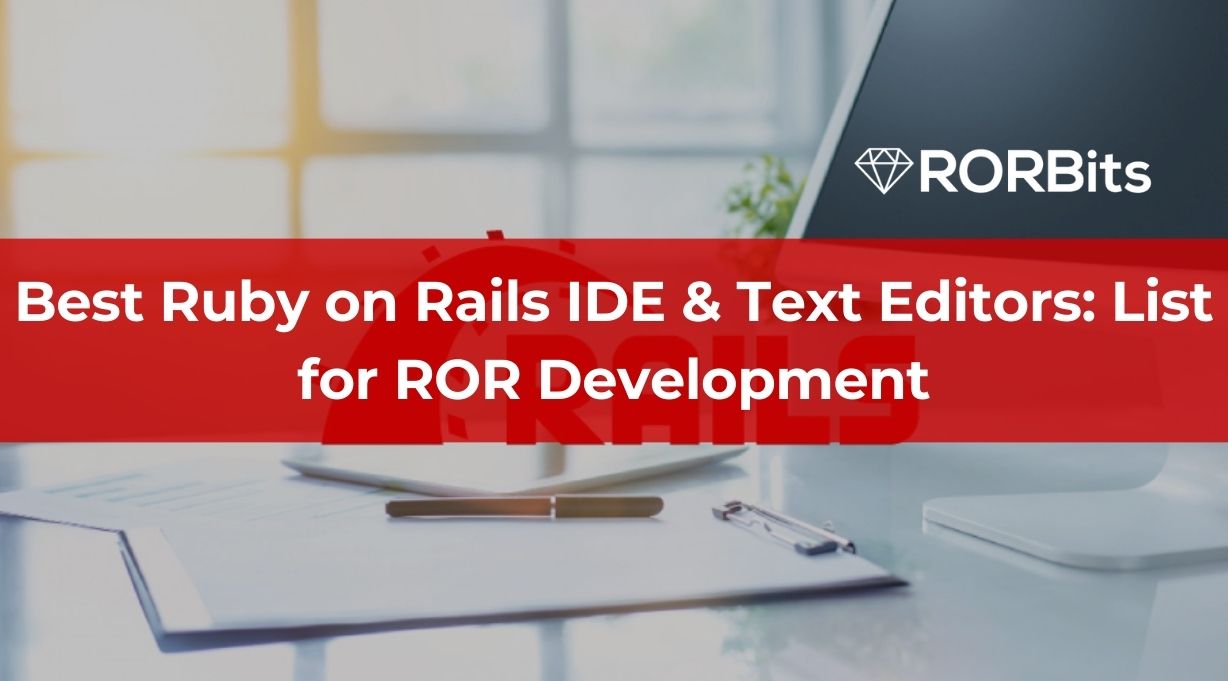Quick Summary
When starting Ruby On Rails Development, the first question might come to your mind whether you should use Text Editors or ruby IDE.
The next question will then be which is the best IDE for ruby.
And, If you choose ruby text editor, which is the best editor for ruby.
To help you, we are giving you the list of List of Best Ruby on Rails IDE & Text Editors for ROR Development.
In this article, we will also understand the difference between IDE and Code Editor.
What is the difference between IDE and Code Editor?
| IDE | Code Editor |
| IDE stands for Integrated Development Environment. | Code Editor is also known as simply editor or text editor. |
| IDE is a software that provides features to help and ease the software development process. | Code Editor is similar to text editor software and it is used to edit or write the code. |
| IDE also has an in-built code editor and provides additional functionalities to build and evaluate the code. | It does not provide any additional functionality. |
| Most IDEs can perform the tasks of a code editor. | No code editor can perform the tasks of an IDE. |
| Examples: Visual Studio Code, Visual Studio, IntelliJ. | For Instance, Sublime text, Brackets etc. |
Advantages of Using IDEs
There are significant advantages to using ruby on rails IDE.
Some of the most beneficial ones are as follows:
- IDE has knowledge of keywords and functions in programming languages. So, it can suggest keywords or functions while writing the code or it can also define them.
- IDEs are able to easily manage resources including header files and Libraries.
- Using IDE, you are able to test your applications before launching in the market.
- IDEs are capable of converting high-level language code into object code for the targeted platform in languages that need compilation or building.
- By utilising the same development environment, a team of programmers can conform to a uniform method of coding. This conformity can be reinforced by utilising pre-defined templates or by sharing code libraries among different team members or teams working on the same project.
- Many IDEs can automate the comments or may remind the developers to write comments.
Advantages of Using Code or Text Editors
The main advantages of using ruby editor are as follows:
- Code editors such as a specific ruby text editor may allow you to focus on the ruby on rails development easily.
- You can get the real sense of programming after writing your code in the ruby code editor and then compiling it in command prompt.
- Code Editor enhances the text and hence it is easier to write and read the code here.
- The editors for coding are focused on making the writing code process smoother.
Best Ruby on Rails IDE from the list of Ruby on Rails IDE & Text Editors
- RubyMine
If you are a ruby on rails development company or wish to join one, RubyMine is the best IDE for Ruby on Rails Development.
It is a commercial product and JetBrains provides it.
RubyMine also offers features to automatically complete the code.
It comes with the built-in console.
The built-in console allows you to easily launch the server and test Web services or APIs.
This IDE for Ruby on Rails has a pleasing User Interface and thus can easily be used.
Features of RubyMine
- Integration of Git is possible here.
- The graphical user interface debuggers of JavaScript, Ruby, and CoffeeScript allow users to set breakpoints for code debugging.
- This best IDE for ruby also provides features such as code completion, syntax highlighting, error highlighting, formatting recommendations, and unified integration with version control systems
Pros of RubyMine
- You can do Integration with bundler, rake, terminal, testing frameworks, etc.
- It also offers refactoring assistance.
- It can help you easily write and complete the code.
Cons of RubyMine
- It is a private source and UI designs are heavy.
- MVSC (Visual studio code for Ruby)
If you are looking for a free IDE for Ruby on Rails Development, the Visual studio code for ruby should be your number one choice.
Microsoft maintains the MVSC.
Automatic completion of code & syntax highlighting are also available here.
But that’s not the only thing. You get to access member lists, fast information, and information on parameters and much more.
This is possible through the IntelliSense tool.
You can also control the versions using its integration with Git.
In addition, you can add numerous extensions to this IDE Ruby on Rails.
You can easily hire ruby on rails developers and observe how they fully enjoy and use this IDE.
Features of MVSC
- Auto completions are offered by IntelliSense, which is based on the types of variables, function definitions, and imported modules.
- The editor provides the capacity to debug through breakpoints, call stacks, and an interactive console.
- Websites created with React, Angular, Vue, Node, Python, and other technologies can be deployed and hosted on Microsoft Azure using VS Code.
Pros of MVSC
- It is free and supports various languages.
- Intellisense and Integration of Git are the two major features of this ruby rails IDE that make it unique and valuable.
- You can actively develop the code in it and integrate the terminal in it.
- You can add extensions.
Cons of MVSC
- It doesn’t have all the IDE’s functionality that you may require for ruby rails ecommerce development.
- Launch time is longer.
- Plugins are not regularly updated however they work fine for Ruby on Rails mobile app development.
- Aptana Studio
Aptana Studio has more than six million downloads and is also the free best ruby on rails IDE.
It has one of the best plugin systems and Ruby on Rails Development Companies use it to maintain their code.
The main aim of Aptana Studio is to debug and design websites developed in HTML and CSS.
Aptana Studio’s main advantage is its automatic debugger.
Programmers are also attracted to the software due to the deployment wizard, which supports FTP, SFTP, FTPS, and Capistrano protocols.
The UI of Aptana Studio is straightforward and visually appealing.
The outline view in Aptana Studio is useful for browsing classes by their operation names.
Features of Aptana Studio
- It uses filter nodes which allows it to display collections.
- Error Highlighting & Forecasting the bugs is possible.
- Tree structured code representation is utilised.
- It is easier to inspect variables, breakpoints, and control execution in this free IDE for ruby.
Pros of Aptana Studio
- Git Integration Support, Plugins, Debugger all are already available.
- You can customise the Aptana Studio.
Cons of Aptana Studio
- There is no HTML Design Window.
- It is no longer supported.
- NetBeans
Another free best ruby IDE is NetBeans.
It is developed by Apache.
Netbeans is the free Ruby on Rails IDE developed in Java.
It is developed consistently and offers end to end application development.
It is important to note that NetBeans Ruby IDE is also industry standard for Rails online development.
It is possible to develop both mobile and web applications of Ruby using NetBeans.
It has one of the best, straightforward and practical UI.
You can colour code in NetBeans.
Features of NetBeans
- This application is cross-platform, running on Windows, Linux, macOS, and Solaris. It offers insightful summaries to assist in the analysis and operation of your Rails applications, and it is highly compatible with popular tools such as Maven.
- You can use the collapse and expand features to hide large portions of code, including method declarations, comments, and import statements, to prevent your code from appearing too cumbersome.
- Additionally, there is an intelligent auto completion feature that can help you write code more efficiently and accurately.
- The tool’s smart suggestions can highlight issues such as missing field and variable definitions, import problems, missing braces, and other common errors, making it easier to fix coding errors.
Pros of NetBeans
- NetBeans provides an intuitive and user-friendly interface that makes it easy to navigate through your RoR project.
- NetBeans provides code completion and highlighting for RoR, making it easy to write error-free code
- It comes with an integrated debugger, which makes it easy to identify and fix errors in your RoR application.
- This ruby on rails IDE supports Git, SVN, and Mercurial version control systems, making it easy to manage your RoR application’s code changes.
- NetBeans has a vast collection of plugins that make it easy to extend its functionalities.
Cons of NetBeans
- NetBeans has limited support for RoR, which means you might encounter issues that are not easily resolvable.
- It is a heavy IDE, which might slow down your RoR application’s performance, especially when working with large projects.
- NetBeans is not well integrated with RoR frameworks, which might make it difficult to use some RoR features.
- This rails IDE has a steep learning curve, which might make it challenging for beginners to use it effectively.
- NetBeans might not be compatible with all Ruby on Rails versions, which might cause issues when working with newer or older RoR frameworks.
- Atom Editor
Do you wonder what IDE the Facebook team uses?
Well, the answer is Atom.
Although it was initially developed and maintained by Facebook’s Nuclide team, it is now created and updated by a community of web designers.
Atom editor, owned by Microsoft after being acquired from Github, is an open-source Ruby IDE that offers highly customizable features to simplify code writing and boost efficiency, without the need to move the configuration file every time.
Using Atom often requires seamless integration with Github’s practices, and it supports multiple programming languages, including Ruby.
The following section will detail some of Atom’s additional features for Rails development.
Features of Atom Editor
- Atom offers integration with GitHub and Git for efficient version control. With its multiple panels, find and replace functionalities, and auto-completion feature, code editing becomes much more seamless.
- Developers can also collaborate on the same document simultaneously using teletype.
- One of Atom’s standout features is its high level of customizability.
- Users can add a multitude of open-source packages to enhance the IDE’s capabilities according to their preferences.
Pros of Atom
- Atom IDE is highly customizable, with a wide variety of plugins available for Ruby on Rails development. You can add or remove plugins based on your specific needs and preferences.
- Atom IDE is available for Windows, macOS, and Linux, making it accessible to developers using a variety of operating systems.
- It is an open-source project, which means that it is constantly being improved by a community of developers.
- Atom IDE has an intuitive user interface that is easy to navigate, making it accessible to developers of all skill levels.
- It has excellent integration with Git, allowing you to easily manage version control for your Ruby on Rails projects.
Cons of Atom
- Atom IDE can be slow and resource-intensive, particularly when working with large Ruby on Rails projects. This can be a drawback for developers who need a more lightweight and fast IDE.
- This IDE for ruby on rails has limited support for debugging Ruby on Rails code, which can be a challenge for developers who need to troubleshoot complex issues.
- Some plugins may not be compatible with the latest version of Atom IDE, which can be frustrating for developers who rely on specific plugins for their workflow.
- Atom IDE does not have some of the built-in features that are available in other IDEs, such as automatic code completion or intelligent refactoring.
Best Editors for Ruby on Rails Development from List of Ruby on Rails IDE & Text Editors
VIM
Vim, a screen-based code editor for Unix, is available for free and is open-source. It is a more advanced version of Bill Joy’s vi.
In 1991, Vim’s creator Bram Moolenaar developed it from a port of the Stevie manager for Amiga and released it to the public.
Because of its efficiency and usefulness for programming, Vim is frequently referred to as a “programmer’s editor,” and some even regard it as a complete IDE.
Features of VIM
Vim boasts several features that set it apart from other code editors:
- Low memory usage: Vim’s memory usage is very efficient, allowing it to perform well even on older or lower-end systems.
- Command-centric: Vim is designed to be operated primarily through keyboard commands, allowing users to perform complex text editing tasks with just a few keystrokes.
- Configurability: Vim’s behavior can be customized extensively using a simple text file, making it highly adaptable to individual users’ preferences and workflows.
- Plug-in support: Vim has a large and active community of developers who create plug-ins that can greatly extend its functionality, making it a versatile tool for a wide variety of tasks.
- Multiple windows: Vim allows users to split their screen into multiple windows, each displaying a different part of the same file or a different file altogether.
- Multiple buffers: Vim can open and work on multiple files simultaneously, with each file occupying its own buffer within the editor.
- Multiple tabs: Vim supports tabs, allowing users to switch between multiple files as though they were web browser tabs.
- Recording: Vim has a powerful macro recording feature, allowing users to record and play back sequences of commands, making it easier to automate repetitive tasks.
Sublime Text
Look no further than Sublime Text! This sleek and sophisticated editor is a favourite among developers for good reason.
With cutting-edge features like Syntax Highlight, Auto Indentation, File Type Recognition, Sidebar, Macros, Plug-ins, and Packages, Sublime Text makes it a breeze to work with your codebase.
You can use it to write code like a pro with the help of Sublime Text’s beautiful plugins and intelligent IDE!
Features of Sublime Text
Sublime Text is packed with features that will make your coding experience a breeze! With Auto-Completion, you can type faster and more accurately by having code suggestions automatically pop up as you type.
And if you frequently use certain blocks of code, Sublime Text Snippets can save you time by allowing you to quickly insert them with just a few keystrokes.
Navigating through your code has never been easier thanks to Sublime Text’s Cursor Jumping feature.
With just a few key presses, you can jump to any part of your codebase in no time.
And when it comes to selecting text, Sublime Text gives you plenty of options.
Select multiple lines, words, and columns with ease, making editing and formatting a breeze.
Whether you’re a beginner or an experienced coder, Sublime Text has the features you need to write clean, efficient code quickly and easily.
Geany
Geany, a lightweight text editor for developers, offers a plethora of useful features without impeding workflow.
It is robust and runs on Linux, Windows, and macOS, and is available in 40 languages. Geany also supports over 50 programming languages and numerous filetypes, including popular languages such as C, Java, PHP, HTML, JavaScript, Python, and Perl.
Features of Geany
Geany comes packed with an array of features that make it a versatile text editor for programming. Here are some key features of Geany:
- Syntax highlighting: Geany makes it easy to distinguish between different parts of code with its syntax highlighting feature.
- Code folding: This feature lets you collapse sections of code, making it easier to navigate through long files.
- Autocompletion: Geany can autocomplete symbols and words, which helps reduce the amount of typing required.
- Construct completion/snippets: Geany offers a range of code snippets that can be inserted into your code, making programming faster and more efficient.
- Auto-closing tags: Geany automatically closes XML and HTML tags, which can save time and reduce errors.
- Calltips: This feature provides hints and suggestions as you type, helping you to remember function parameters and syntax.
- Filetype support: Geany supports many filetypes including C, Java, PHP, HTML, Python, Perl, Pascal, and others.
- Symbol lists: Geany generates a list of symbols in your code, making it easy to jump to different parts of the file.
Conclusion
In conclusion, the Ruby on Rails framework is a popular and powerful tool for building web applications.
However, to make the most of its capabilities, developers need a robust and efficient Integrated Development Environment (IDE) or text editor.
In this blog, we have provided a comprehensive list of some of the best IDEs and text editors for Ruby on Rails development.
Each of these tools has its own unique features and advantages, catering to the needs and preferences of different developers.
By choosing the right tool from this list, developers can streamline their workflow and boost their productivity, making the Ruby on Rails development process more efficient and enjoyable.