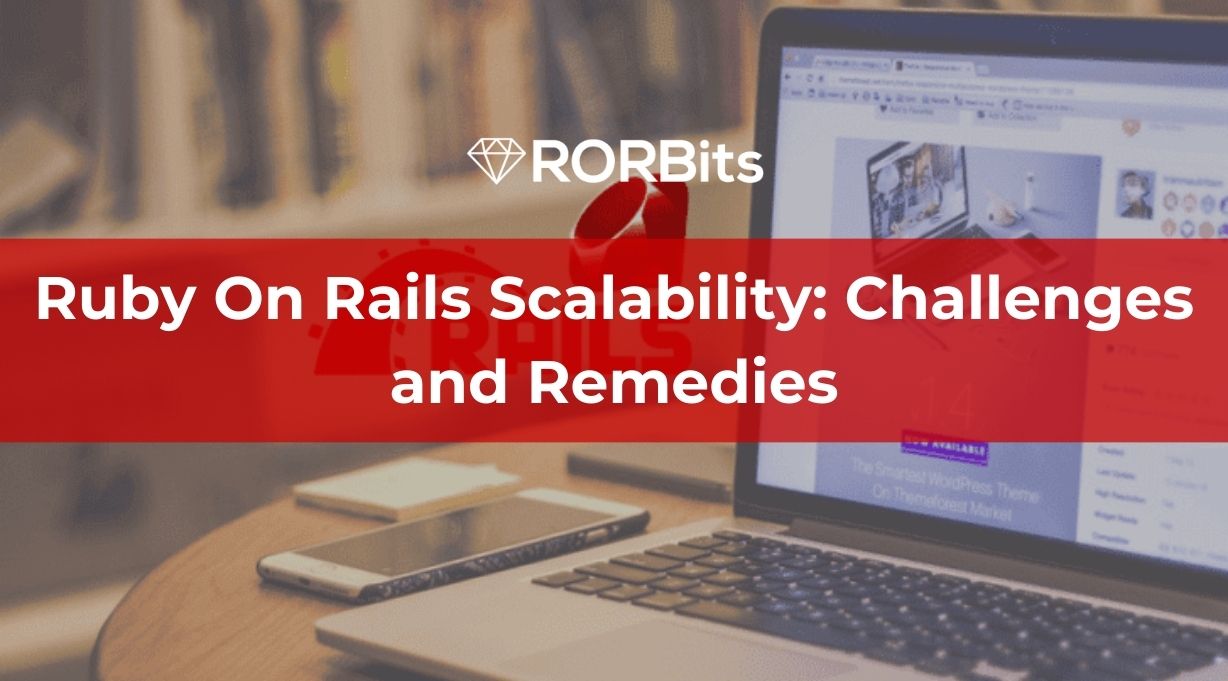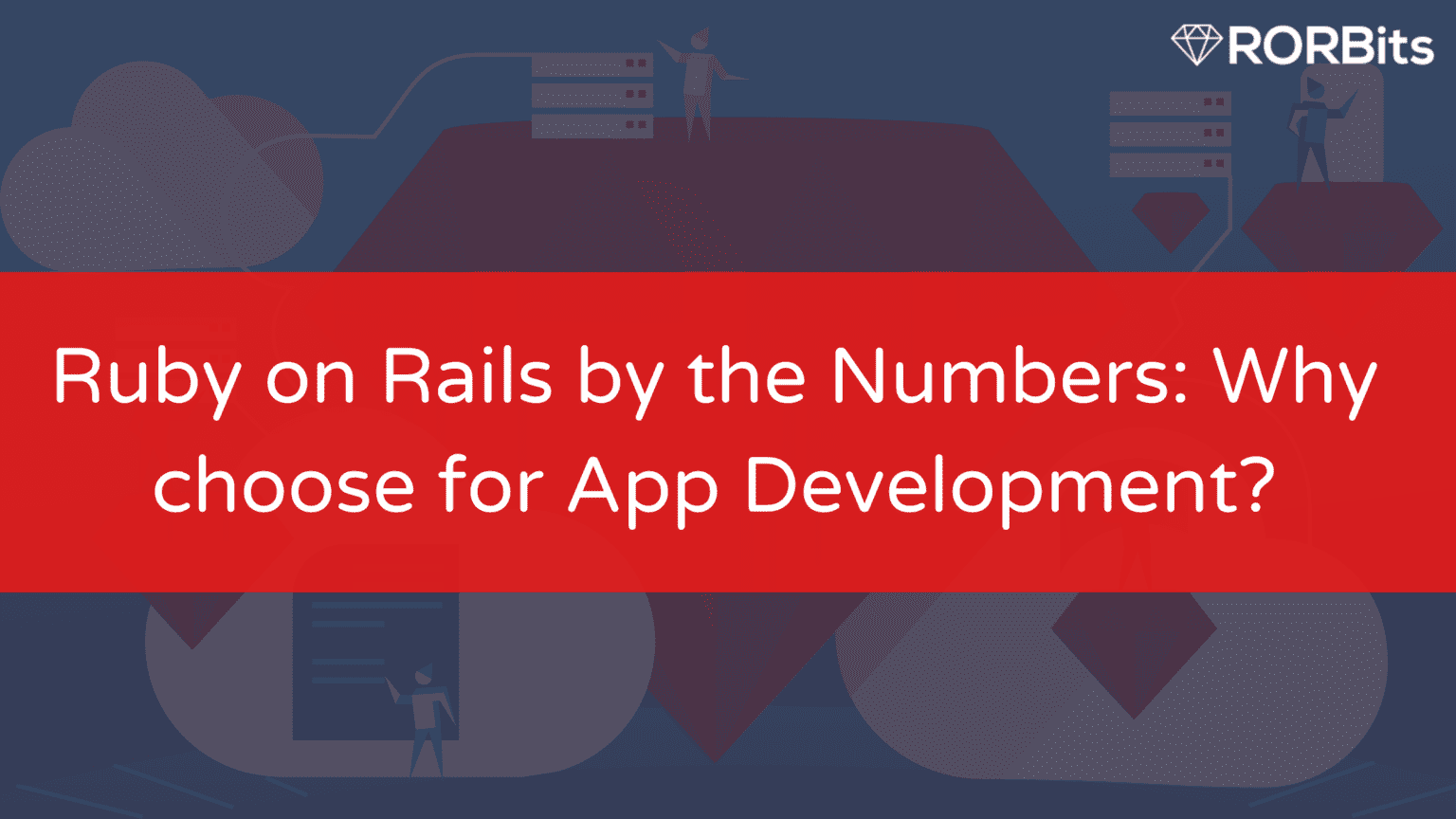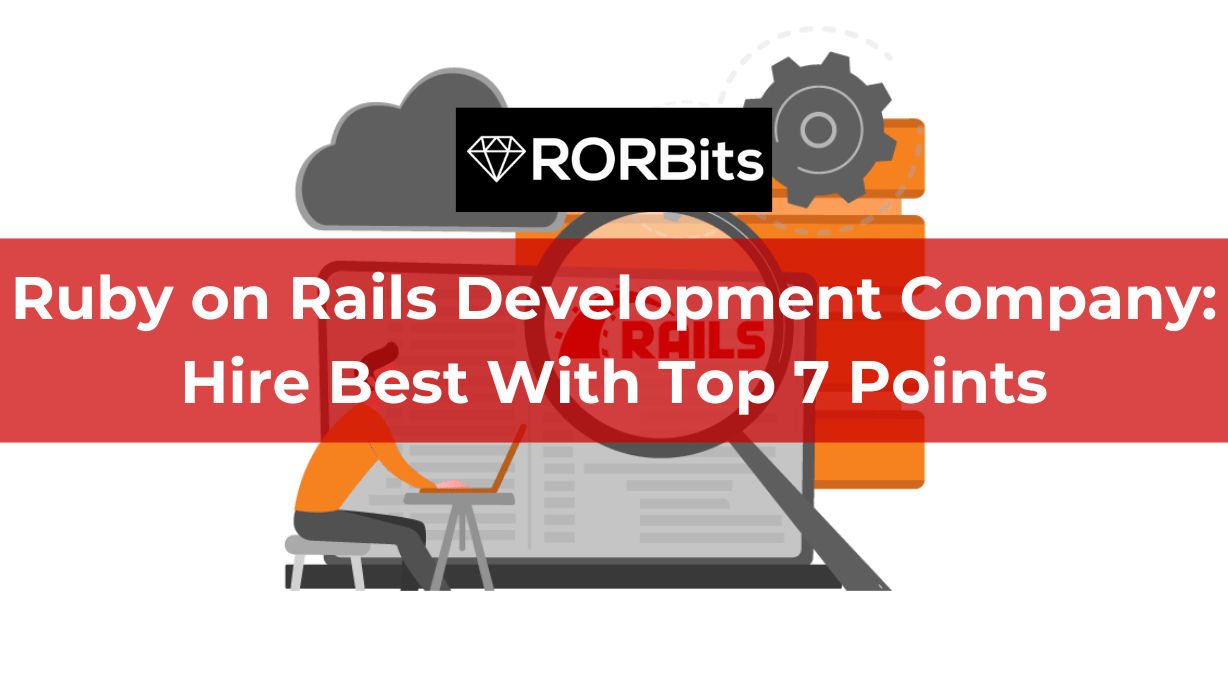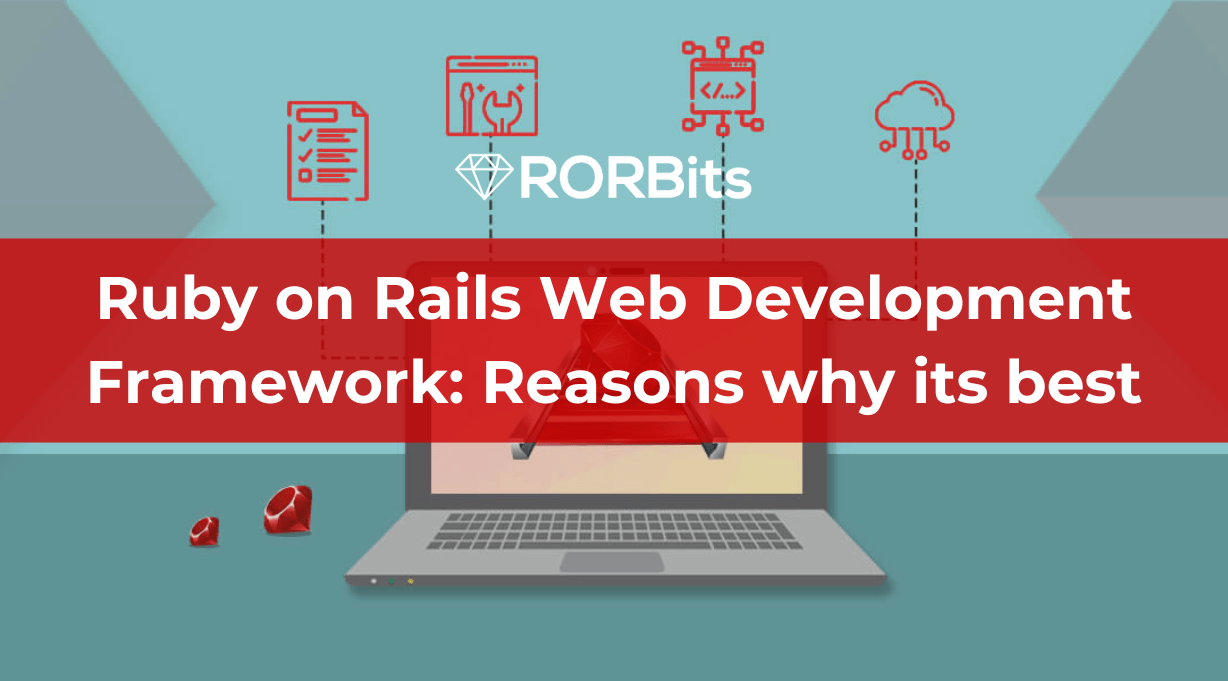Quick Summary
Many businesses and even you might think that ruby on rails scalability is an issue.
Some might also consider it as a major drawback.
However, this is quite a myth.
Scaling rails is possible!
Let’s understand the Challenges and Remedies for Expanding a Ruby on Rails Application.
Understanding the ruby application scaling will definitely benefit you.
What is Ruby on Rails Application Scaling?
In simple words, Ruby on Rails Application Scaling means the ability of your application or app developed in Ruby on Rails to handle the increasing number of users.
When you launch your app or web application, it is able to handle a certain number of users.
However, as your business grows, you add more features to Ruby on Rails mobile app to take care of a larger number of users and for different needs.
Here, your app might not be able to handle this increase of users due to various technological reasons.
This will result in loss of business and bad reviews.
Hence, you need to choose a language and make updates regularly in order to make application scaling possible.
Let’s now understand challenges in Ruby on Rails Scalability so that you can understand remedies to scale rails easily.
Challenges in Ruby on Rails Scalability
Issues with App Architecture
When designing an app, it’s important to have a well-structured architecture.
However, sometimes an overly engineered architecture can negatively impact the app’s ability to scale.
For example, while Ruby on Rails (RoR) supports multi-threading, which allows the app to perform multiple tasks at once, it can actually slow down performance due to the cost of switching between these tasks.
To address this issue, it’s recommended to avoid overly complex code unless it’s necessary for your specific app.
Instead of multi-threading, you can use RoR’s multi-processing feature to achieve better performance.
Just be aware of potential issues such as accidentally deleting a parent process and leaving behind child processes that can cause problems.
Issues with Unbalanced Database Setup
Many owners of Ruby on Rails (RoR) apps take pride in their complex database designs.
However, having an unbalanced database setup can result in slow queries, a lack of caching, and complicated database indexes that can hinder app performance.
To address this issue, consider deliberately caching data and simplifying your database using a technique called sharding.
This can be done using tools like Redis, Memcached, and ActiveRecord.
It’s worth noting that even if your app doesn’t experience performance or scalability issues on the level of a platform like Twitter, there are still common scaling issues that can arise.
These include:
- Database queries may perform poorly, leading to slower app performance.
- Caching may not be implemented efficiently, leading to longer load times and slower app performance.
- A lack of monitoring skills can make it difficult to identify and address performance issues.
- The database engine may not be optimised for the app’s needs, resulting in slower performance.
- Improper memory management can cause the app to use more resources than necessary, which can slow it down.
- Poorly written code can make the app difficult to maintain and scale.
- Background jobs may be poorly designed, leading to performance issues and inefficiencies.
- A complicated database schema can make it difficult to scale the app efficiently.
- Poor indexing can lead to slow query performance and decreased app performance.
- App servers may have limitations that prevent the app from scaling as needed.
Issues with inadequate server bandwidth
The issue of inadequate server bandwidth is a fundamental but persistent problem.
If you do not have sufficient resources, it is impossible to boost your Rails applications to millions of RPMs.
Although cloud computing makes it easy to provision additional instances, you still need to consider certain factors such as:
- The specific requirements of your apps or subsystems for extra resources,
- The cost implications of cloud computing in terms of tradeoffs between speed and monetary expenditure.
Ideally, you should have tools that continuously monitor your systems to identify instances of slow performance, under or over-provisioning of resources, and general performance benchmarks for various applications.
The absence of such tools is akin to driving without a speedometer, where you must rely on guesswork to determine whether you are moving too slowly or dangerously fast.
So, Scaling in Ruby on Rails can be done through vertical scaling or horizontal scaling, each with its own benefits and drawbacks.
Let’s understand types of Ruby on Rails Scalability.
Types of Ruby on Rails Scalability
Vertical Scaling
Scaling a Ruby on Rails application is crucial for managing increased traffic and ensuring it performs well.
Vertical scaling is the first method to handle increased traffic on ruby on rails websites.
It involves upgrading hardware components like RAM, server power, or using a more powerful processor, which initially works well, but there’s a saturation point where vertical scaling is not much beneficial when the traffic increases beyond that.
Drawbacks of Vertical Scaling
The major drawback of vertical scaling is that hardware components can become outdated, expensive, and some parts of the application may require more computational resources than others.
Example of Vertical Scaling in Practice
For example, Facebook requires different servers for different operations, like the news feed, which needs to be updated frequently, and image processing, which requires less server efficiency.
To handle this, Facebook has installed more than one server, of which the less powerful server works for image processing, and the more powerful one works for the news feed.
Horizontal Scaling
When vertical scaling is no longer possible, the second method, horizontal scaling, comes into play.
Horizontal scaling helps distribute computational operations within different servers, increasing an app’s performance.
It enables you to increase the number of servers for the backend without any limit, and you can employ different performance servers for different modules.
Three-Tier Architecture for Horizontal Scaling
Horizontal scaling operates on a three-tier architecture, which is divided into three levels.
- Load Balancer (Nginx)
The first level is the load balancer, which uses Nginx server software.
Nginx is deployed on a single server and serves as a smart distributor of computational operations between servers.
It requires a medium-powered server to get computing power to work normally under high traffic.
Nginx filters and distributes the load between servers, ensuring that requests are distributed evenly.
- Web App Instances
The second level is the web app instances.
You must have additional servers to establish the interconnection with the app and Nginx.
For users, it is something they don’t even know exists, but they access different app instances.
This is possible because of a unique interface called Rack, an application server.
Many other application servers are available in the market, like Puma, Unicorn, and Phusion Passenger.
These application servers are responsible for the I/O of the operation.
The asynchronous programming style can speed up the processing and deal with user requests. You can know more about such programming styles if you hire ruby on rails developers.
- Database Instances
The third level is the database instances.
While scaling a database, we can deploy a database on the same server as the application, which is economical, but it has several drawbacks.
The separate saving and retrieving of data lead to data spread of the entire application across machines, making it inconvenient for website users.
If Nginx redirects users to an app instance other than where their data is stored, they can’t even sign in because their data is located on a different machine!
Therefore, you must separate the database from other servers to create a fault-tolerant architecture.
Know about Separating the Database for Fault-Tolerant Architecture
You can transfer your database to its own server, which can be used by all app instances or several servers, each running a database.
You can use database replication to update data across all databases.
Once a database has new data to share, it informs all others about changes (standard procedure for Multi-Master Relationships among databases).
In Master-Slave Replication, databases interact with the primary (master) database.
The master database stores data from other databases. The database instances receive updates only at master database commands.
Understand Approaches for Consistent Data Layer Across Multiple Databases
These two methods, vertical and horizontal scaling, are commonly used to make the data layer consistent across multiple databases.
In a nutshell, scaling Ruby on Rails applications involves upgrading hardware components, distributing computational operations within different servers, and separating the database from other servers to create a fault-tolerant architecture.
You must also read: Running Rails on Google Cloud to get the more valuable insights on Ruby on Rails Scalability.
Tips for Scaling a Ruby on Rails Application
Create a backup of your core elements once you’ve finalised your app’s prototype.
This will provide a secure backup if anything goes wrong.
Incorporate loading tests into your pre-deployment process to estimate the potential for improvement and the duration of each operation.
This will help you identify any areas that may need improvement and estimate the amount of time required for each operation.
Opt for automatic scaling to increase the server’s capacity as the number of users grows.
This will ensure that your server can handle a larger number of users as your app grows.
Avoid activities that demand a lot of capacity, such as 3rd-party APIs, network support, or input/output operations.
These activities can take up a lot of capacity, so it’s best to use alternative methods where possible.
Utilize Kubernetes and Docker.
These tools can help you manage your application and ensure that it runs smoothly.
Choose databases wisely based on the aspect of your application that may require a scalable database.
This will help you manage the growth of your app more effectively.
Regularly monitor your RoR application metrics using tools like New Relic and Datadog.
This will help you identify any issues or bottlenecks that may be impacting your app’s performance.
Simplify your app logic into executable tasks and schedule them one after the other.
This will help prevent malfunctions and ensure that your app runs smoothly.
Keep your development team informed of any expected increases in traffic.
This will help ensure that they are prepared to handle any changes that may occur.
Know about the Strategies for Scaling a ROR Application
Caching for Scaling Rails
Caching Views
Ruby on Rails offers caching functionality that can prevent repetitive computations.
An example scenario could involve a popular post on a social media platform, where caching would eliminate the need to recompute the post’s rendering for each user, freeing up valuable CPU cycles.
Caching can offer additional performance benefits as well.
There are several resources that can be cached in Ruby on Rails, including views.
View rendering can be resource-intensive, particularly when a view requires rendering a large amount of data. Pre-rendered views can be a much more efficient option than rendering the same view repeatedly.
For example, you can cache posts by:
Rails caches each post using a unique key that considers the post’s HTML template content, ID, and update timestamp.
It’s important to note, however, that nested template content isn’t included in the cache keys.
As a result, caching calls nested deeper than one level may produce outdated results.
Caching Response
Caching full GET request responses is possible in addition to caching views or fragments in Ruby on Rails.
Browsers send If-None-Match and If-Modified-Since headers to support this type of caching.
If an If-None-Match header is present, the server can return a 304 Not Modified response with no content if there are no changes to the response.
The Etag value is compared with the server-computed value.
Similarly, if the If-Modified-Since header is present without an If-None-Match, the server can also return a 304 Not Modified response with no content as long as the response hasn’t changed since that date.
Rails makes it easy to implement this caching inside controller actions. For example:
It handles incoming headers and responds with a 304 when the data hasn’t changed, allowing the server to skip rendering the full views again unless something changes.
Caching Raw Values
One can cache raw values (any data that can be serialised to the cache store) to store the results of resource-intensive or time-consuming operations and prevent re-executing them.
To determine which values can be cached, it’s essential to consider the application’s requirements, but typically, examining the slowest events can provide helpful insights.
Rails API provides a straightforward approach for caching once the relevant data has been identified.
For Instance:
Once executed, the code above will cache the result of the slow computation under the cache_key_with_version key and reuse it when the same code is called again, rather than performing the computation again.
The key to successful caching is to create a cache key that incorporates all input factors that were used in computing the cached value.
This helps to prevent the use of outdated cached values.
Cache Stores
After determining what to cache and how to store the cached data in Rails, the next question is where to store the cached data.
Rails provides various cache store adapters, including Redis and Memcached, which are the most popular for production use cases.
Other options include the file store and memory store, which are suitable for development but not ideal for production, especially in distributed setups with multiple servers.
Choosing between Redis and Memcached depends on the application’s specific requirements
Ruby on Rails Background Workers
Ruby on Rails Background Workers are essential for running tasks that do not require user presence, such as email services or regular clean-ups.
It is highly likely that you have a background worker already set up for your application.
If you find yourself performing any task that takes more than a second to complete within a controller action, consider transferring it to a background worker.
This could be anything from a user-facing action such as searching for data within a large table to an API function that handles a significant amount of data.
Scale a Database in ROR Application
Databases are critical components of most applications, but as data and the number of servers accessing that data grow, databases can struggle to keep up with the load.
There are a few different ways to scale a database, such as adding more processing power and memory to the database server, or horizontally scaling by using multiple databases or sharding your database.
However, in this article, we will focus on optimising database performance using PostgreSQL, a popular database management system.
A good ruby on rails development company will know all the other ways as well and it is recommended that you consult their experts once.
Finding Time Consuming Queries in PostgreSQL
To locate time-consuming queries in PostgreSQL, we should first identify the queries that take up the most time.
This can be achieved by querying the pg_stat_statements table, which stores statistics on all SQL statements executed on the server.
Let’s take a look at how we can discover the top 100 queries with the longest execution times.
The output of this query will contain information on the query itself, the number of times it was executed, and the average execution time.
Review the queries and identify those that you believe could be optimised, and analyse why they were slow.
You may also use the EXPLAIN or EXPLAIN ANALYZE commands on the query to examine the query plan and actual execution details.
One of the most critical factors to watch out for in the findings is the Seq Scan, which indicates that Postgres must traverse all the records in a sequence to execute the query.
If this happens, consider adding an index to the filtered columns to bypass the sequential scan.
Tips for optimising and scaling a Ruby on Rails application
Simplify code for improved performance
To avoid the time-consuming process of constantly refactoring code, consider using a simpler, more straightforward language alongside Ruby on Rails (ROR) to handle tasks that require more processing power.
Save app state on the client-side
Optimising for horizontal scaling can become more challenging if the saved state remains on the server.
To prevent such issues, it is recommended to store the current state on the client-side.
Optimise client-side caching
Utilise a client-side cache and Ajax libraries like Query to send data to the browser as needed. Leverage caching techniques such as expiration and tags, and use gateway/reverse proxy caches to cache HTTP replies.
Additionally, make use of Rails’ built-in process, webpage, and segment caching, and consider using memcache to store results instead of repeatedly retrieving data from the database.
Minimise external dependencies
Avoid excessive reliance on external services like RSS feeds or ad-serving networks.
Have a backup plan in place in case a service goes down or cannot accommodate your increasing demand.
Split up relational data
For high scaling levels, partition your MySQL database using sharding. This process involves dividing your datasets into parts using a key.
One approach for many consumer-focused Rails sites is sharding based on user IDs, while other techniques utilise data age or frequency of accessing data.
Conclusion
Expanding a Ruby on Rails application can be challenging, but with proper planning, testing, and implementation of scalability techniques, it is possible to overcome these challenges.
From optimising database queries to using caching and load balancing, there are many remedies available to ensure a smooth and successful expansion.
In addition, you should know about the important tips mentioned in this article for optimization and smooth scalability of Ruby on Rails Application.