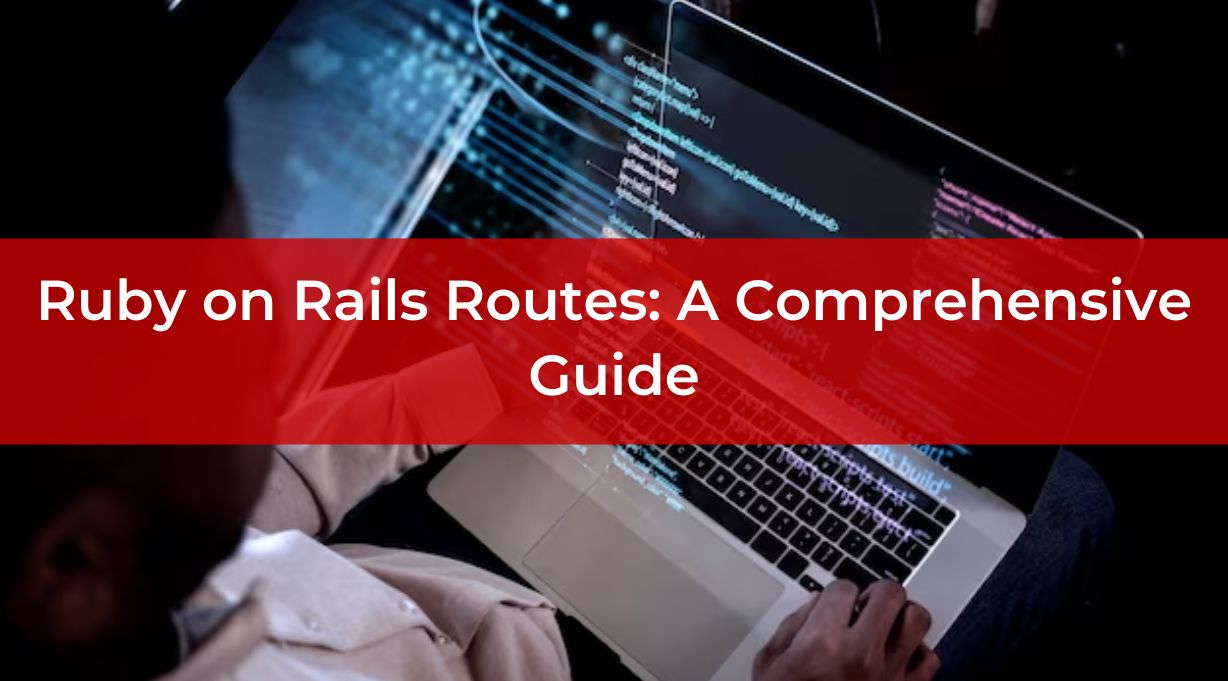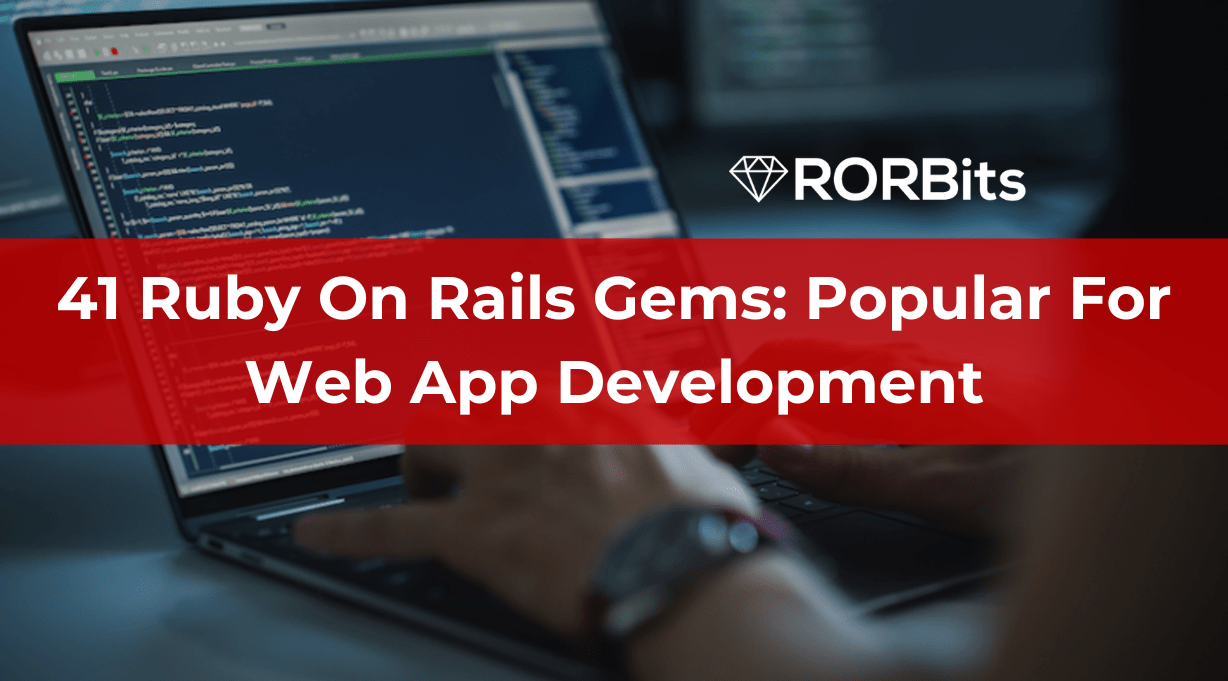If you want to picture Ruby on Rails Routes in the real world, you should say Rails Routes are playing the role of the receptionist who will direct you to the right person whom you are looking for.
The operation of a Rails application depends on the Ruby on Rails routes.
Incoming request URLs are examined by the Rails routing system, which then determines what action (or actions) the application should perform in response.
Following the guidelines that the developer gives in the configuration file config/routes.rb, the Rails router completes this process.
This comprehensive guide explains everything regarding ruby on rails routes you ever need to know. Like How Routes Work, Common Types of Routes, Advanced Route Techniques, Best Practices For Managing Routes, and many more things with relevant examples.
Let’s Begin!!
What Are Routes In Ruby on Rails?
Routing or routes in Ruby on Rails are the terms used to describe the straightforward process of mapping a URL to a function.
The router executes the mapped function each time we enter a URL into the browser after the router identifies the URL.
Routes in Ruby on Rails define the endpoints of your application and the actions that should be performed when those endpoints are accessed.
Each route is associated with a specific controller and action, which are responsible for handling the request and providing a response.

As you can see, in your Rails application, the router is the initial point of contact for a request.
The router chooses any of the option after reviewing the URL:
- Forward the request to a controller action
- Redirect the request to a different URL either within or outside the application
- Based on preset constraints, filter and deny the request.
If the router is unable to locate a route that matches the incoming request, an error is thrown.
If you are thinking of working on ruby on rails web app development, then must connect with the best ruby on rails development firm to get proper support on web app development.
What Is The Purpose of Rails Router?
Recognizing URLs, the Rails router routes them to a controller action or a Rack application.
In order to prevent having to hardcode strings in your views, it may automatically construct directories and URLs.
1. Connecting URLs to Code
When an incoming request received by your Rails application:
GET /patients/17
In order to match it to a controller action, it queries the router. If the matching beginning route is:
get ‘/patients/:id’, to: ‘patients#show’
The request is dispatched to the patients controller’s show action with { id: ’17’ } in params.
The request is sent to the patients controller’s show action with the parameters { id: ’17’ }
If you have a controller with many words, like MonsterTrucksController, as an example you should use monster_trucks#show because Rails utilizes snake_case for controller names here.
2. Generating Paths and URLs from Code
Additionally, you can create URLs and routes. If the above path is updated to be:
get ‘/patients/:id’, to: ‘patients#show’, as: ‘patient’
And your application consist of this code in the controller:
@patient = Patient.find(params[:id])
And this one as the corresponding view:
<%= link_to ‘Patient Record’, patient_path(@patient) %>
Then, /patients/17 this is the path which is generated by Rails Router. Brittleness of your code is decreased by this, and you can understand the code easily. Noting point is id doesn’t require to be specified in the rails route helper.
3. Configuring the Rails Router
Your application’s route is found in the config/routes.rb file, and typically seems like this:
Rails.application.routes.draw do
resources :brands, only: [:index, :show] do
resources :products, only: [:index, :show]
end
resource :basket, only: [:show, :update, :destroy]
resolve(“Basket”) { route_for(:basket) }
end
Since this is a standard Ruby source file, you may use all of its features to define your routes.
However, you should constantly be aware of and watch out for ruby variables because sometimes they can conflict with the DSL methods of the router.
You must not remove the Rails.application.routes.draw do… end block that surrounds your route definitions because it is necessary to define the router DSL’s scope.
Now, let’s see the working procedure of ruby on rails routes.
How Ruby on Rails Routes Work?
When a user makes an HTTP request to your Rails application, the routing system matches the URL in the request with the defined routes in the routes.rb file.
If a match is found, the corresponding controller action is invoked to generate the response.
Routing is performed by the config/routes.rb file in Ruby on Rails. The file location is in the root directory of Rails application.
This is about mapping of all the requests generated to controller actions and views.
Nothing more; all we need to do is add the necessary Ruby on Rails routes to the config/routes.rb file, which will map the URL for each view and action inside the controller.
Let’s understand with the example;
Rails.application.routes.draw do
root ‘posts#index’
get ‘posts’, to: ‘posts#index’
get ‘posts/new’, to: ‘posts#new’
post ‘posts’, to: ‘posts#create’
get ‘posts/:id’, to: ‘posts#show’
get ‘posts/:id/edit’, to: ‘posts#edit’
patch ‘posts/:id’, to: ‘posts#update’
delete ‘posts/:id’, to: ‘posts#destroy’
end
So, Now, To handle HTTP requests our blog application is prepared. In the above example:
Home page of the website or the root is posts#index.
get ‘posts’ directs the /posts route to the PostsController‘s index action.
posts/new route is mapped by the get posts/new to the new action of PostsController.
get ‘posts/:id’ maps get the request of a post with an id to show the action of PostsController.
post ‘posts’ maps /posts route to create action of PostsController.
patch ‘posts/:id’ maps update request of a post with an id to update action of PostsController.
delete ‘posts/:id’ maps delete request of a post with an id to destroy action of PostsController.
Defining Routes In The Routes File (HTTP Request Method)
Creating a Route in ruby on rails is about assigning a controller and a task to the URL.
Using HTTP verbs, URLs are mapped to a controller’s action:
- GET
- POST
- DELETE
- PATCH
- PUT

The above-mentioned HTTP verbs are here to define which controller action method is called.
Here, Get is for retrieving the resource, Post is for creating a resource, PUT means to completely update the resource, and Patch is for partially updating the resource, at last, as the name suggests Delete is for deleting the resource.
For example,
You created a URL, that looked like this /shoes/skechers and you are looking for users who click and open the link to see your Skechers shoe collection, you should develop a ruby on rails route such as:
get ‘shoes/:id’ to: ‘shoes#show’
This is the basic example of ruby on rails routes where shoes are controllers and action is shown.
If you want to change actions, then you can customize controller actions in ROR but remember that Ruby on Rails is working on the principle of convention over configuration.
This method will enhance the development process at conventional speeds. because in the majority of cases, the actions you’ll need are standardized in Rails.
Hire dedicated ruby on rails developer and transfer all your load of working with rails route to them, and then proceed with your dream project of ROR app.
Creating and Customizing Ruby on Rails Routes
Generating Routes for Resources
In Rails, resources are entities that you want to expose through your application.
With the help of the resources method, you can quickly generate RESTful routes for these resources, enabling you to perform CRUD (Create, Read, Update, Delete) operations effortlessly.
Adding Custom Routes
While the resources method is excellent for standard RESTful routes, you might need to add custom routes to your application for specific actions that don’t fit the standard CRUD operations.
Custom routes allow you to map URLs to custom controller actions effectively.
Using Constraints in Routes
Constraints are conditions that you can apply to your routes, allowing you to control when a route should or should not be matched.
Constraints are a powerful feature that helps you create more robust and secure routes.
Route Parameters and Path Helpers
Working with Dynamic Segments
Dynamic segments in routes enable you to capture parts of the URL and use them as parameters in your controller actions.
This flexibility is particularly useful when you’re dealing with variable data in your application.
Named Route Helpers
Named route helpers provide a convenient way to generate URLs for specific routes in your application.
They make your code more readable and maintainable by abstracting away the complexities of building URLs manually.
RESTful Routes and CRUD Operations
RESTful Architecture
Understanding the RESTful design pattern is crucial for building scalable and maintainable Rails applications.
CRUD Operations with Routes
RESTful routes map HTTP verbs to CRUD operations.
We’ll explore how each CRUD operation is associated with a specific HTTP verb, making it easy to create a standardized and predictable API for your application.
Nested Routes and Resources
Understanding Nested Resources
Nested resources in Rails allow you to express relationships between different entities in your application.
This concept is particularly useful when you have models with complex associations.
Implementing Nested Routes
We’ll delve into how to implement nested routes, enabling you to handle and manage related resources effectively.
Advanced Route Techniques
Advanced Route Techniques in web development are powerful tools used to control and manage the navigation of URLs within a web application.
They allow developers to create more flexible, organized, and dynamic routes for handling different types of requests.
Three essential advanced route techniques are Route Redirects, Route Constraints, and Route Scopes.
Route Redirects
Route Redirects are used to forward or reroute incoming requests from one URL to another.
They enable developers to provide users with a seamless experience when accessing different parts of a website or application.
Redirects become especially useful when a particular URL changes or when consolidating certain paths for improved user experience and SEO.
For example, if a website’s URL structure changes, and the old URLs require redirection to the new ones to prevent broken links.
In that case, developers can use route redirects to automatically send users from the old URLs to their corresponding new URLs.
Route Constraints
Route Constraints are rules that routes apply to restrict or filter the types of requests that can match a particular route.
These constraints are typically based on predefined conditions, such as the format of route parameters or specific values that the parameters must meet.
For instance, if a web application has specific routes for different product IDs, developers can utilize route constraints to ensure that the system accepts only valid product IDs. This prevents unnecessary processing of invalid requests and improves security.
Route Scopes
Route Scopes group related routes together and apply common attributes to them.
They help to keep the codebase organized and improve maintainability by reducing duplication in route definitions.
Scopes are particularly useful when dealing with routes that share common prefixes or attributes.
For example, a web application might have a set of routes that require authentication.
By using route scopes, developers can apply the authentication middleware to all these routes at once, instead of adding it individually to each route definition.
We can say that Advanced Route Techniques like Route Redirects, Route Constraints, and Route Scopes enhance the control and flexibility of URL navigation in web applications.
They allow developers to provide a better user experience, ensure data integrity, and keep the codebase organized and maintainable.
By leveraging these techniques, web developers can build more robust and sophisticated web applications with efficient and optimized URL routing.
Handling Errors and 404 Pages
Customizing Error Pages
Custom error pages enhance the user experience by providing personalized messages for different error scenarios.
Handling Page Not Found (404) Errors
A 404 error indicates that a page or resource cannot be found. We’ll explore how to handle these errors gracefully and guide users back to the correct content.
Testing Routes in Ruby on Rails
Writing Route Tests
Testing your routes is essential to ensure they function as intended. We’ll cover how to write tests for your routes to maintain code quality.
Using RSpec for Route Testing
RSpec is a popular testing framework in the Ruby on Rails community. We’ll see how to use RSpec specifically for route testing.
Best Practices For Managing Rails Routes
Managing routes effectively is crucial for any application that handles web traffic.
Organized routes not only make development and maintenance easier but also enhance the overall performance and ruby on rails scalability of the application.
Here are some best practices for managing routes to ensure simplicity and readability in your web applications:
Route Segregation
Divide your routes logically into separate files or modules based on their functionality.
For example, you can have separate route files for authentication, user-related actions, administrative tasks, and more. This approach makes it easier to locate and modify specific routes when needed.
Route Naming Conventions
Adopt a consistent and descriptive naming convention for your routes. Use meaningful names that reflect the functionality of each route.
Avoid ambiguous or overly complex names that can cause confusion later on.
Group Related Routes
Use route grouping to group related routes together. Grouping allows you to apply common middleware, authentication, or other filters to a set of routes, reducing repetitive code and promoting consistency.
Resourceful Routing
For RESTful APIs or CRUD-based applications, use resourceful routing.
This approach follows standard conventions for actions like creating, reading, updating, and deleting resources, making it easy to understand and maintain your API endpoints.
Prioritize Routes
Order your routes carefully, placing more frequently accessed routes before less frequently accessed ones.
This way, the routing system can quickly find and match the appropriate route, optimizing response times.
Use HTTP Verbs Appropriately
Correctly use HTTP verbs (GET, POST, PUT, DELETE, etc.) based on the action you are performing.
For example, use POST for creating resources and PUT/PATCH for updating resources. Avoid using GET requests for modifying data as it may lead to security vulnerabilities and unexpected behavior.
Handle Errors Gracefully
Implement error handling for routes to provide informative responses to users and log errors for troubleshooting.
Clear error messages help both developers and end-users understand issues that may arise during the request-response cycle.
Versioning API Routes
If you’re building APIs, consider versioning your routes to allow for backward compatibility.
This way, you can make changes to the API without breaking existing client applications that rely on older versions.
Use Middleware for Cross-cutting Concerns
Leverage middleware for handling cross-cutting concerns, such as authentication, logging, or input validation.
This approach centralizes common functionality and keeps route handlers clean and focused.
Comments and Documentation
Include comments and documentation for complex routes or those requiring additional context.
This makes it easier for developers, including yourself, to understand the purpose and implementation of each route.
Regular Review and Cleanup
Perform regular reviews of your route configuration and clean up any obsolete or redundant routes.
Unnecessary routes can clutter your application and introduce potential security risks.
By following these best practices, you can maintain well-organized, clean, and readable routes in your web applications.
Consistency in naming, organization, and implementation will help your development team collaborate more efficiently and facilitate smooth scaling as your application grows.
Conclusion
This comprehensive guide is enough for you to understand every aspect of Ruby on Rails Routes, we’ve covered the ins and outs of Rails routes, from the basics to advanced techniques.
By now, you should have a solid understanding of how to design efficient routes for your applications and maintain RESTful design principles.
Any of the best ruby on rails consulting company will help you more to identify where to start your ruby on rails web app development.
HAPPY RAILS ROUTES!!