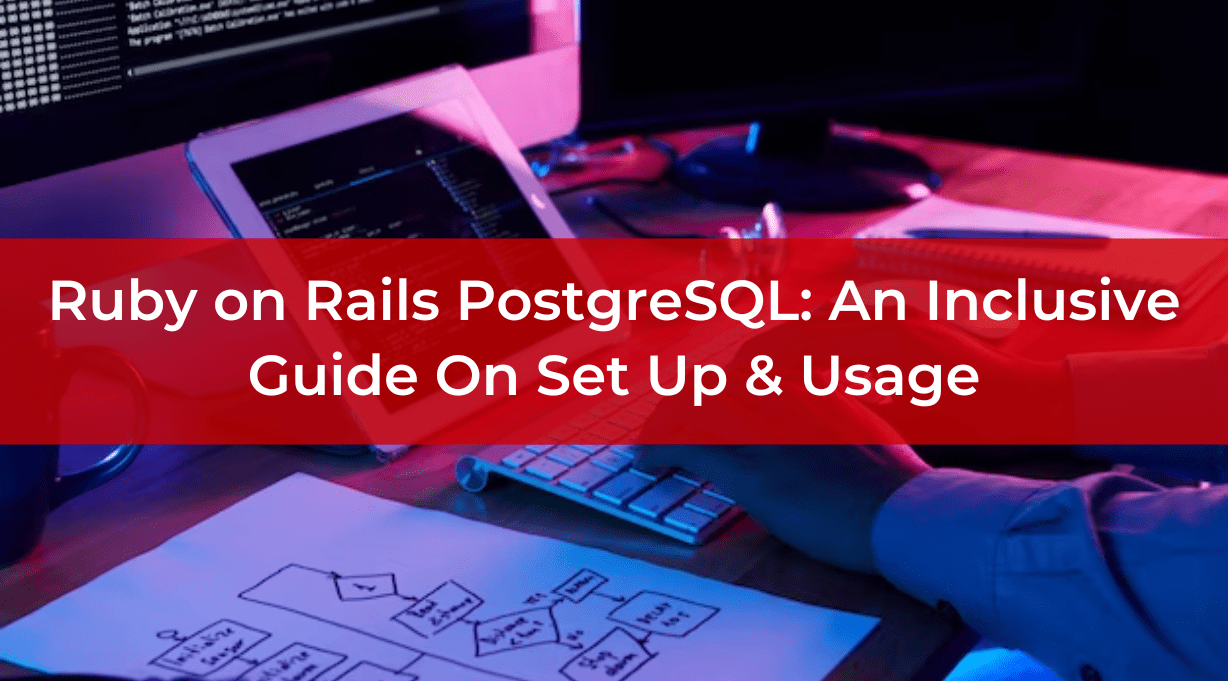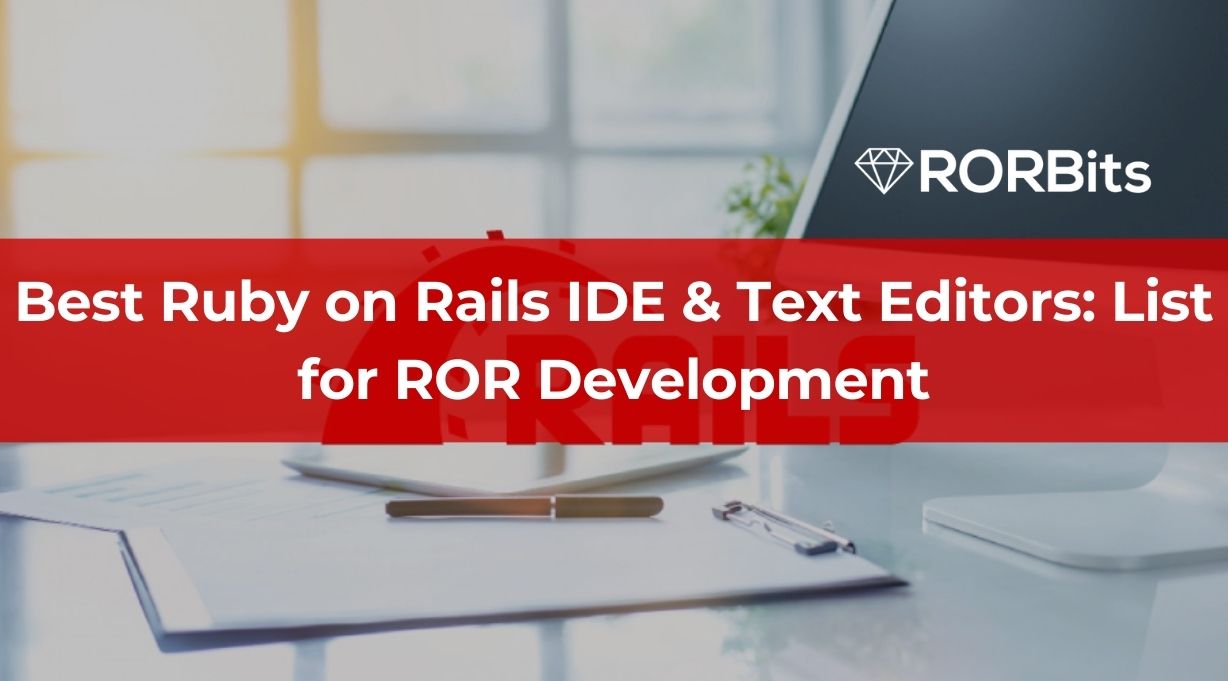When it comes to building robust and efficient web applications, the combination of Ruby on Rails PostgreSQL is a powerful duo.
Ruby on Rails, commonly known as Rails, is a popular web application framework, and PostgreSQL is a highly regarded open-source relational database management system.
In this comprehensive guide, we’ll dive into the process of setting up Ruby on Rails PostgreSQL and explore its usage to create a seamless and optimized development experience.
Let’s Begin!!
What Is Ruby on Rails?
Ruby on Rails, often referred to as Rails, is an open-source web application framework written in the Ruby programming language.
The Ruby on Rails was invented by David Heinemeier Hansson in July 2004 under the MIT License.
RoR uses HTML, CSS, and JavaScript to develop user interfaces and web standards like JSON or XML to convey data.
It follows the Model-View-Controller (MVC) architectural pattern, promoting convention over configuration and allowing developers to build powerful web applications with less code.
With COC, Rails also follows DRY (Don’t Repeat Yourself) principle to avoid continuous repetition of data and codes.
Moreover, the 19-year-old ROR web app development framework’s 7 version (Rails 7.0.4) is currently accessible.
Ruby places a greater emphasis on simplification and avoiding repetitive coding than other web development technologies.
Get in touch with a ruby on rails development service to start a RoR project. They will use the RoR framework to complete your project and fulfill your web app requirements.
What Is PostgreSQL?
PostgreSQL, or simply Postgres, is a high-performance, object-relational database system known for its extensibility and compliance with SQL standards.
It offers advanced features such as support for JSON data, full-text search, and geospatial data, making it an ideal choice for modern web applications.
Linux, HP-UX, SGI IRIX, UNIX (AIX, BSD, Mac OS X, Solaris, Tru64), and Windows all support PostgreSQL to run.
It contains programming interfaces for C/C++, Python, Ruby, Tcl, Java, Perl, and Open Database Connectivity (ODBC), and it supports text, graphics, audio, and video.
Large portions of the SQL standard are supported by PostgreSQL, which also has a number of contemporary features, such as the following:
- Complex SQL queries
- SQL Sub-selects
- Foreign keys
- Trigger
- Views
- Transactions
- Multiversion concurrency control (MVCC)
- Streaming Replication (as of 9.0)
- Hot Standby (as of 9.0)
Benefits Of Using Ruby on Rails PostgreSQL
Seamless Integration
Ruby on Rails PostgreSQL is designed to work together seamlessly.
Rails’ built-in Object-Relational Mapping (ORM) system, ActiveRecord, makes database interactions smooth and intuitive, allowing developers to focus on application logic rather than complex SQL queries.
Enhanced Security
PostgreSQL is renowned for its robust security features.
It supports SSL encryption, authentication methods, and fine-grained access control.
When coupled with Ruby on Rails security mechanisms, the combination provides a strong defense against data breaches and unauthorized access.
Scalability and Performance
PostgreSQL’s support for indexing, advanced query optimization, and efficient storage mechanisms ensures that applications built with Rails and PostgreSQL can handle increasing amounts of data without sacrificing performance.
Over-deployment Immunity
Some proprietary database companies consider over-deployment to be their biggest licensing compliance issue.
Since PostgreSQL has no related license fees, no one can bring a lawsuit against you for violating licensing agreements.
Great Support than the proprietary vendors
Additionally, on strong support, PostgreSQL has a vibrant community of professionals and supporters that your team can also contribute to.
Reliability and Stability
Contrary to many proprietary databases, businesses frequently state that PostgreSQL has never, ever crashed for them during the course of several years of high-activity operation. None at all. It simply works.
Extensible
The source code is freely available to everybody.
If someday your team is required to customize or extend PostgreSQL in any way, then it will be completely easy with lower efforts and zero cost.
Cross-platform
The most recent stable release of PostgreSQL is compatible with 34 Unix platforms, and the Cygwin framework enables Windows compatibility.
Yeah!! All the benefits are markable and good enough to go with Ruby on Rails Postgres projects.
It’s better to hire top ruby on rails developers for your upcoming web development project.
Setting Up Your Development Environment
Installing Ruby on Rails
To set up Ruby on Rails, you’ll need Ruby and the Rails gem.
Install Ruby using a package manager or a version manager like RVM or rbenv.
Once Ruby is installed, use the following command to install Rails:
gem install rails
Installing PostgreSQL
Installing PostgreSQL varies depending on your operating system.
For Linux, use the package manager:
sudo apt-get install postgresql
For macOS, you can use Homebrew:
brew install postgresql
Configuring Ruby on Rails To Use PostgreSQL
Updating the Database Configuration
In your Rails application’s config/database.yml file, update the database configuration to use PostgreSQL as the adapter:
development:
adapter: postgresql
database: your_app_development
username: your_username
password: your_password
host: localhost
pool: 5
test:
adapter: postgresql
database: your_app_test
username: your_username
password: your_password
encoding: unicode
host: localhost
pool: 5
Creating a New Rails Application with PostgreSQL
To create a new Rails application that uses PostgreSQL as the default database, run:
rails new myapp -d postgresql
Migrating Data and Schema
Creating Migrations
Using migrations, you may control how your database schema evolves over time.
Generate a new migration using:
rails generate migration AddColumnNameToTableName column_name:data_type
Running Migrations
Apply pending migrations with:
rails db:migrate
Interacting With PostgreSQL In Rails
ActiveRecord: The Rails ORM
Rails’ ActiveRecord provides an intuitive and efficient way to interact with databases.
Use ActiveRecord models to perform CRUD operations without writing raw SQL queries.
Executing SQL Queries
While ActiveRecord handles most interactions, you can execute custom SQL queries using the ActiveRecord::Base.connection.execute method.
Advanced PostgreSQL Features In Rails
Full-Text Search
PostgreSQL’s full-text search capabilities enable complex text-based searches within your application.
Implement powerful search functionality using Rails and PostgreSQL’s built-in features.
JSONB Data Types
JSONB is a specialized data type in PostgreSQL that allows efficient storage and querying of JSON data.
Leverage JSONB columns to store flexible and dynamic data in your Rails application.
PostGIS for Geospatial Data
PostGIS is an extension to PostgreSQL that enables geospatial data storage and querying.
Utilize PostGIS to build location-aware features in your Rails application.
Optimizing Performance
Indexing Strategies
Indexes accelerate data retrieval, which boosts query performance.
Understand different types of indexes (B-tree, GIN, GiST) and apply them strategically to your database tables.
Query Optimization
Craft efficient queries by analyzing query execution plans and using tools like EXPLAIN to identify bottlenecks.
Utilize database views and caching to enhance performance.
Best Practices For Database Maintenance
Regular Backups
Implement regular backups of your PostgreSQL database to prevent data loss.
Consider automated backup solutions and off-site storage for added security.
Monitoring and Tuning
Monitor your database’s performance using tools like pg_stat_monitor and pg_stat_activity.
Optimize queries and adjust database settings to ensure optimal performance.
Security Considerations
Preventing SQL Injection
Use parameterized queries and ActiveRecord’s built-in protections to prevent SQL injection attacks.
Sanitize user input and avoid executing raw SQL queries.
Role-Based Access Control
Implement role-based access control in PostgreSQL to restrict user privileges and enhance security.
Utilize the least privilege concept to restrict access.
Deploying Ruby on Rails App With PostgreSQL
Choosing a Hosting Provider
Select a hosting provider that supports Ruby on Rails applications with PostgreSQL databases.
Popular options include Heroku, AWS, and DigitalOcean.
Database Setup in Production
Configure your production environment to connect to the PostgreSQL database.
Update the database.yml file with the appropriate credentials and connection settings.
Troubleshooting Common Issues
Connection Errors
If you encounter database connection issues, double-check the database configuration in your Rails application.
Verify the host, port, username, and password settings.
Performance Bottlenecks
Identify performance bottlenecks using database monitoring tools and query optimization techniques.
Consider indexing, denormalization, and caching to address performance challenges.
Future Of Ruby on Rails And PostgreSQL
Latest Updates and Features
Both Ruby on Rails and PostgreSQL continue to evolve with new features and updates.
Stay connected with their respective communities to stay up-to-date.
Community and Support
Join online forums, communities, and meetups dedicated to Ruby on Rails and PostgreSQL.
Engage with fellow developers to share knowledge and troubleshoot issues.
Conclusion
In this comprehensive guide, we’ve explored the synergy between Ruby on Rails and PostgreSQL.
From setting up your development environment to advanced features, performance optimization, and security considerations, you’re now equipped to create powerful web applications with a solid foundation.
By harnessing the capabilities of these two technologies, you’ll build applications that are efficient, secure, and scalable.
If you want to go further with Ruby on Rails for your project, then you should contact the best ruby on rails consulting agency to get the best guidance and best results.
HAPPY RUBY ON RAILS POSTGRES!!!