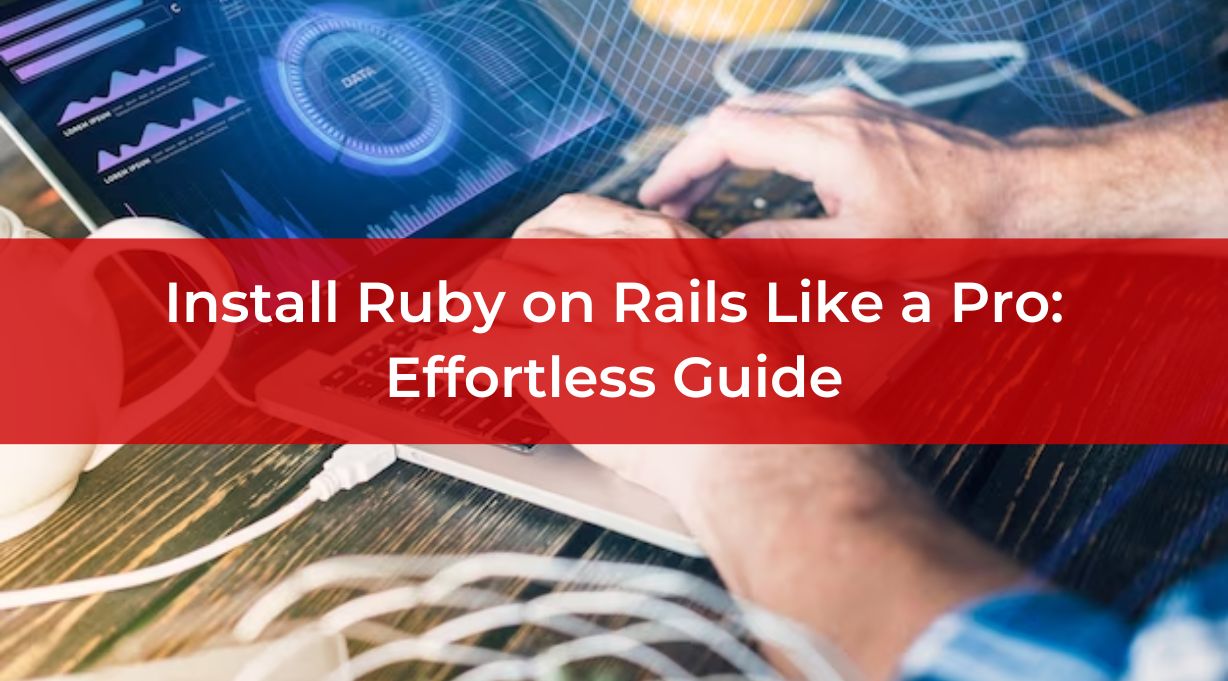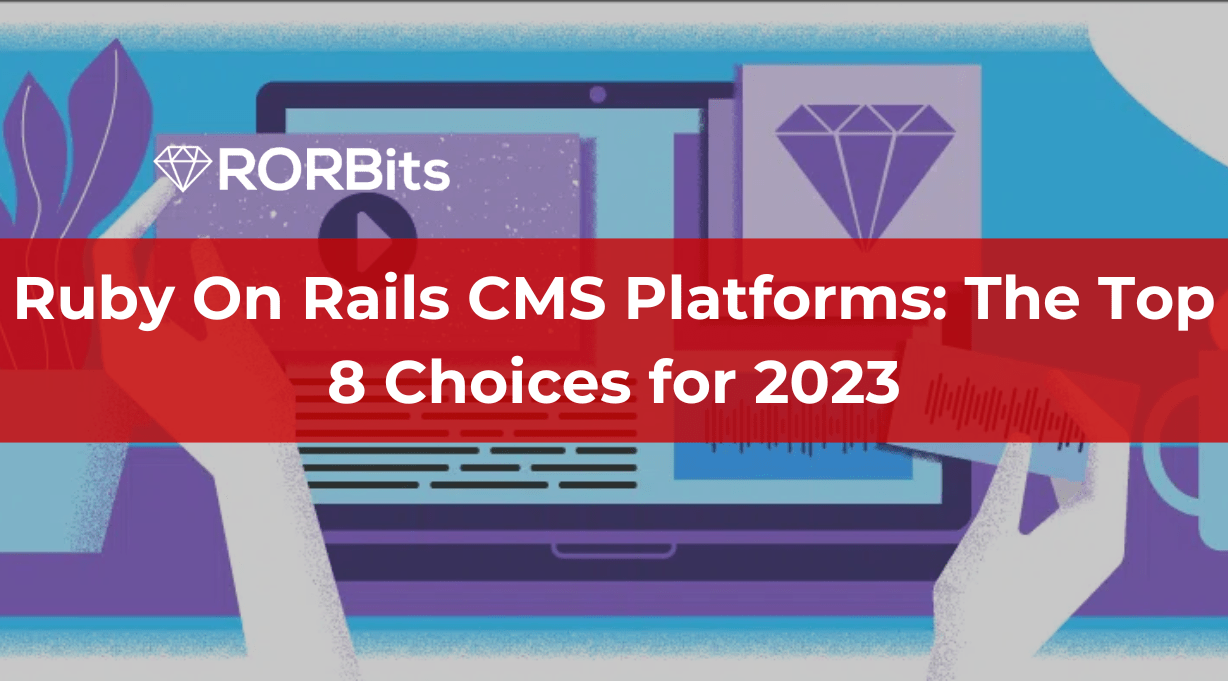Ruby on Rails, often referred to simply as Rails, is a powerful web development framework that has gained immense popularity for its simplicity and productivity.
Whether you’re a seasoned developer or just starting on your coding journey, install Ruby on Rails like a pro can make a significant difference in your Ruby on Rails development workflow.
In this guide, we will walk you through the steps to effortlessly install Ruby on Rails on your system.
Let’s Begin!!
What Is Ruby on Rails?
Ruby on Rails is a framework for web application development that is written in Ruby programming language.
Rails is dedicatedly designed to make web app programming easier and simplified by making assumptions on developer needs to begin.

The benefit of using Rails is you don’t have to write more complicated codes, with less writing of code you can easily develop your web application.
So many expert Rails developers have claimed that Ruby on Rails easy programing makes web app development more fun.
Rails is an assertive software. Rails makes assumptions on the best possible way of performing things.
As per the experts, if you learn “The Rails Way” you will discover a huge enhancement in productivity.
But if you try your old practices and techniques from other programming languages to Ruby, then there’s a possibility of having a less happy experience.
Ruby on Rails follows MVC architecture and is based under MIT license.
MVC architecture is divided as Model-View-Controller. In which,
- Models are meant to handle data and the business logic of the project.
- Controllers are made to manage user-interface and application.
- And, the graphical user interface objects and final preview or presentation is managed by View.
The Ruby on Rails follows two major principles:
Don’t Repeat Yourself:
DRY – The software development principle that states “Every piece of knowledge must have a single, unambiguous, authoritative representation within a system.” To maintain our code quality as more extensible and less buggy, it follows not writing the same information again and again.
Convention Over Configuration:
Rails has their own opinions about doing things in the best possible ways in a web application, rather than requiring you to specify every last detail through several configuration files, defaulting to this set of conventions.
Benefits of Using Ruby on Rails
Ruby on Rails offers several benefits for developers and businesses. The following are some of the main benefits of utilizing Ruby on Rails:
Rapid Development
Rails follows the “Convention over Configuration” (CoC) and “Don’t Repeat Yourself” (DRY) principles, which promote efficient and standardized coding practices. This streamlines development, reduces boilerplate code, and accelerates project delivery.
Productivity
Ruby on Rails provides a rich set of built-in tools and libraries, known as “gems,” which simplify common tasks. These Ruby on Rails gems can be easily integrated into your project, saving development time.
Developer-Friendly
Ruby, the programming language behind Rails, is known for its elegant syntax and developer-friendly features. This makes the codebase easy to read, write, and maintain, enhancing collaboration among development teams.
Strong Community
Ruby on Rails has a vibrant and active community of developers who contribute to its growth and share their knowledge. This means you can find plenty of resources, tutorials, and plugins to support your development efforts.
Scalability
Rails is designed to handle the demands of scaling web applications. While it may not be as performant as some other frameworks for certain use cases, it is capable of scaling well with proper architecture and optimization.
Security
Rails includes built-in security features to protect against common web application vulnerabilities, such as SQL injection, cross-site scripting (XSS), and cross-site request forgery (CSRF). It encourages secure coding practices by default.
Modular and Extensible
Rails is highly modular and allows developers to extend its functionality easily. You can integrate third-party libraries, gems, and plugins to add new features or modify existing ones without reinventing the wheel.
Active Record ORM
Rails includes an Object-Relational Mapping (ORM) tool called Active Record, which simplifies database interactions by providing an easy-to-use interface for working with databases. This abstraction reduces the complexity of SQL queries.
Test-Driven Development (TDD)
Rails encourages the practice of test-driven development (TDD) through its built-in testing framework. Writing tests becomes an integral part of the development process, leading to more reliable and maintainable code.
Cost-Effective
Ruby on Rails is open-source and free to use, making it a cost-effective choice for startups and small businesses. You can leverage the framework’s capabilities without the need for expensive licenses or proprietary software.
Hosting and Deployment
Rails has several hosting and deployment options, including popular platforms like Heroku and AWS. These services provide seamless integration and scaling options, simplifying the deployment process.
Convention-Driven Development
Rails enforces coding conventions and standardizes project structures, making it easier for developers to understand and collaborate on projects, even when they join a team mid-development.
Ruby on Rails is a powerful framework for web development, particularly when rapid development, developer happiness, and maintainability are priorities. The particular requirements and objectives of your project will ultimately determine which framework you use.
To access all these benefits of Ruby on Rails development, then we recommend you to Hire Ruby on Rails Developers from RORBits. They give full Ruby on Rails development assistance at your affordable prices.
Let’s start the process of Ruby on Rails install in your system!!
Prerequisites
Before we dive into the Ruby on Rails installation process, let’s make sure you have the necessary prerequisites in place:
Operating System
Ruby on Rails is compatible with various operating systems, including Windows, macOS, and Linux. Ensure that your system meets the requirements for your chosen OS.
Ruby
Rails is built on the Ruby programming language, so you’ll need to have Ruby installed. You can check if Ruby is already installed on your system by running the following command in your terminal:
ruby -v
You can download Ruby from the official website if you don’t already have it installed: https://www.ruby-lang.org/en/downloads/.

Development Tools
You’ll need a code editor or integrated development environment (IDE) for writing Ruby on Rails applications. Popular choices include Visual Studio Code, Sublime Text, and RubyMine.
Also, we suggest you should connect with a Ruby on Rails Development Company like RORBits, if you are not so familiar with Ruby on Rails and want to develop a Ruby on Rails app.
Now, it’s time to proceed further for installing Ruby on Rails in your system. Follow the next section for step-by-step guidance!!
Install Ruby on Rails
Now that you have the prerequisites in place, let’s move on to Ruby on Rails install.
Step 1: Update RubyGems (optional but recommended)
RubyGems is a package manager for Ruby, and it’s a good practice to ensure you have the latest version. Open your terminal and run:
gem update –system
Step 2: Install Rails Gem
To install Ruby on Rails, you’ll use the gem command, which is Ruby’s package manager. Open your terminal and run:
gem install rails
This command will download and install the latest version of Rails and its dependencies.
Step 3: Verify the Installation
Once the installation is complete, you can verify that Rails has been successfully installed by running:
rails -v
This command should display the installed version of Ruby on Rails, confirming that the installation was successful.
Additional Tools (Optional)
While the above steps are sufficient to get you started with Ruby on Rails development, you might find it helpful to install a few additional tools to enhance your development experience:
Bundler
Bundler is a Ruby gem that helps manage project dependencies. You can install it using the following command:
gem install bundler
Database Management System
Depending on your project’s requirements, you may need to install a database management system like PostgreSQL or MySQL. Rails supports various databases, and you can choose the one that best suits your needs.
Ruby on Rails PostgreSQL and Ruby on Rails MySQL, these two are the most popular duo for web development.
Getting Started – Hello Rails!!!!
With Ruby on Rails successfully installed, you’re now ready to start building web applications like a pro. Rails offers a robust set of tools and conventions to streamline your development process.
To create your first Rails application, navigate to the directory where you want to create your project and run:
rails new myapp
Replace myapp with the name of your project. This command will generate the basic structure for your Rails application.
Conclusion
Installing Ruby on Rails doesn’t have to be a daunting task. By following this effortless guide, you can quickly set up your development environment and start building web applications with ease.
Whether you’re building a personal project or a business application, Rails empowers you to write clean and efficient code, making web development a breeze.
So, go ahead, install Ruby on Rails like a pro, and embark on your coding journey with confidence!
If you are looking for Ruby on Rails Development Service, then you should contact RORBits, a leading Ruby on Rails development company.
HAPPY RUBY ON RAILS INSTALL!!!