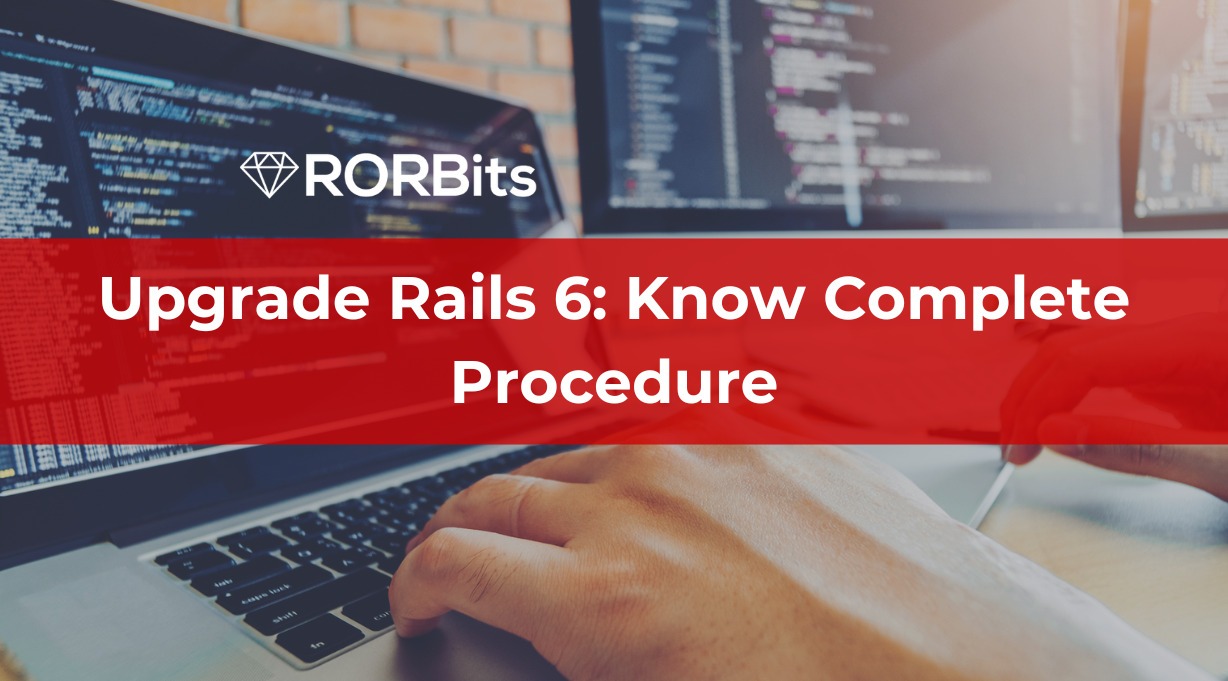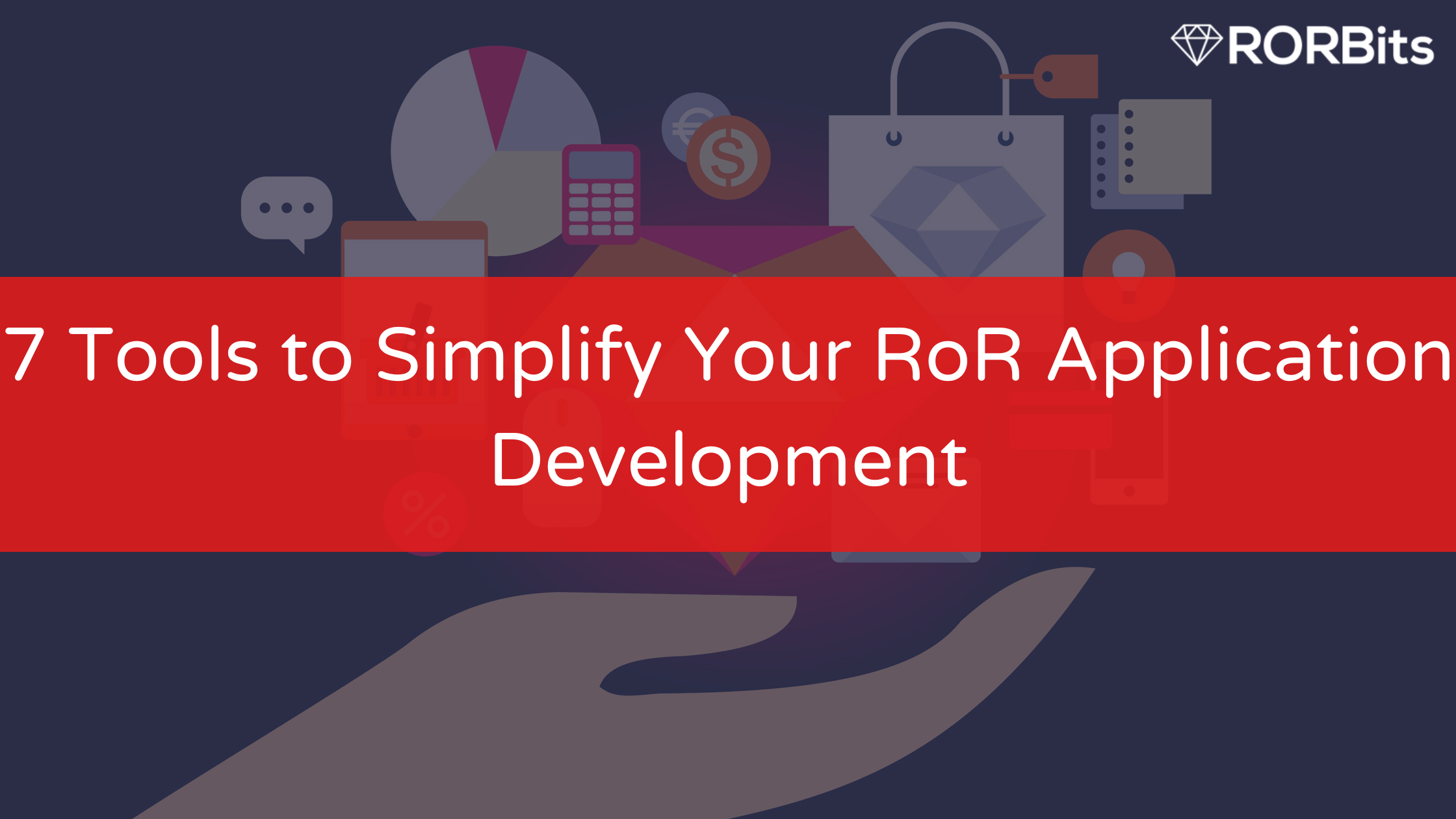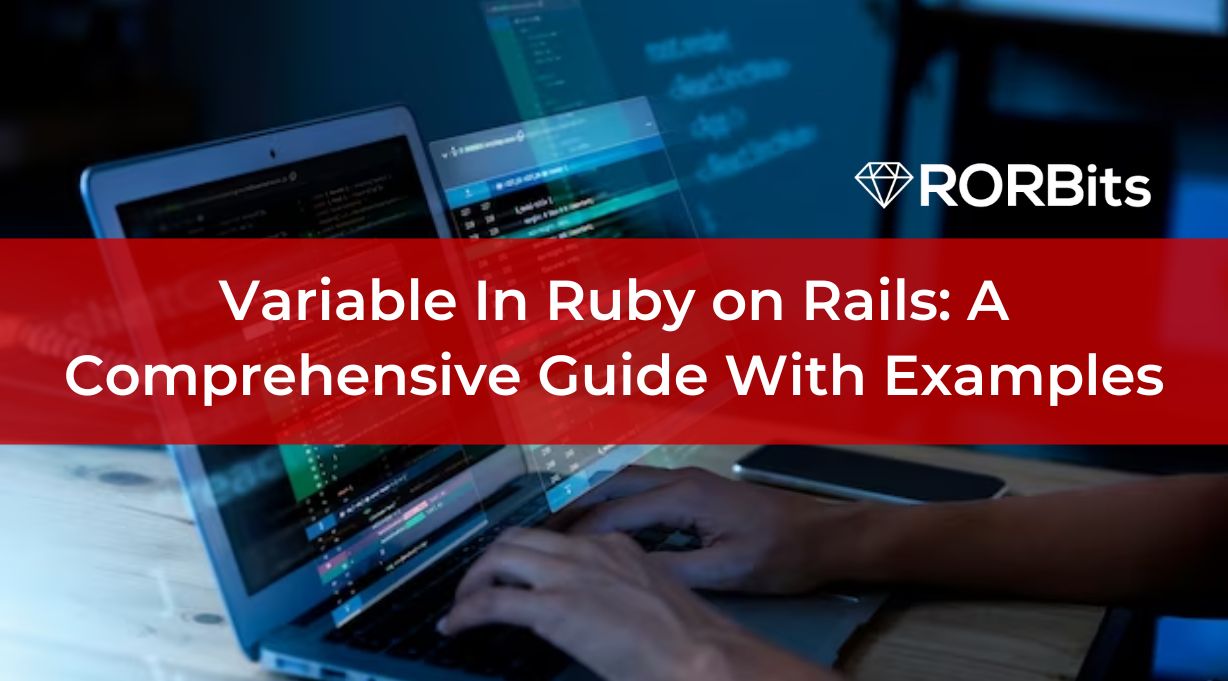Upgrade Rails 6 and enjoy several benefits as Rails is an ever-evolving framework that continually offers new learning opportunities. Despite being over a decade, Ruby on Rails remains dynamic and introduces fresh elements. Now, introducing the highly anticipated Rails 6.0.0, developers can enhance their existing applications by incorporating its latest features.
Since its release, a comprehensive guide has been compiled to assist developers in upgrading their web and mobile application development process. This guide to upgrade Rails 6 will help you seamlessly transition to Rails 6.0.0 and make the most of its cutting-edge capabilities.
Things to keep in mind before you go to upgrade Rails 6
Rails 6 is the latest version of the popular Ruby on Rails framework, offering several new features and improvements.
When you do Upgrade Rails 6, you can bring numerous benefits to your application, such as enhanced performance, security updates, and access to new functionalities.
However, before diving into the upgrade process, there are several important factors to consider.
Compatibility with Gems and Dependencies:
- Evaluate the compatibility of your existing gems and dependencies with Rails 6. Some gems may not be compatible with the latest version, which can lead to potential issues during the upgrade process.
- Check if there are updated versions or alternatives available for any gems that are not compatible with Rails 6. This will ensure smooth functioning of your application post-upgrade.
Codebase Changes:
- Understand the codebase changes introduced in Rails 6.
- Rails releases often bring changes to the default behavior, deprecations, and new conventions.
- Familiarize yourself with the release notes and changelogs to identify any areas of your codebase that might need modification.
- Consider running automated tests to catch any potential regressions or compatibility issues before upgrading. This will help you identify and address any critical issues early on.
Performance Improvements:
- Upgrade Rails 6 introduces several performance enhancements, including faster boot times and improvements in memory usage.
- Assess the potential impact of these performance improvements on your application.
- If your application is currently experiencing performance issues, upgrading to Rails 6 might offer a significant boost.
- However, make sure to thoroughly test your application’s performance after the upgrade to ensure the desired results are achieved.
Security Updates:
- Rails 6 brings security updates and patches for known vulnerabilities.
- If you are running an older version of Rails, it’s crucial to consider the security implications and benefits of upgrading to the latest version.
- Evaluate the security features when you upgrade rails 6 and improvements introduced in Rails 6 and assess how they align with your application’s security requirements.
- Upgrading can help you ensure that your application remains protected against potential threats.
Community Support and Documentation:
- Take into account the community support and availability of documentation for Rails 6.
- The Rails community actively maintains and updates documentation, which can be a valuable resource during the upgrade process.
- Consider joining relevant forums, mailing lists, or online communities to seek advice and guidance from experienced developers who have already upgraded to Rails 6.
- Their insights can help you navigate any challenges you might encounter.
- Upgrading to a new version of a framework requires time and resources.
- Evaluate the impact on your development team’s workload and determine if you have the necessary resources to handle the upgrade process.
- Create a plan and allocate sufficient time for testing and bug fixing.
- It’s important to have a backup plan in case the upgrade introduces unforeseen issues that require additional time and effort to resolve.
Assessing Compatibility and Dependencies
When developing a Rails application or going to upgrade rails 6, it is important to assess the compatibility of the various dependencies that will be used.
This includes gems, plugins, and custom code.
There are a number of ways to identify potential compatibility issues.
You can do it with the help of Ruby on Rails Consulting Services or keep in mind the following steps:
- One way is to review the documentation for each dependency. The documentation should list the dependencies that are required, as well as any known compatibility issues.
- Another way to identify potential compatibility issues is to use a dependency manager. A dependency manager is a tool that helps you to manage the dependencies of your application. Most dependency managers have a feature that allows you to check for compatibility issues between different dependencies.
Once you have identified potential compatibility issues, you need to decide how to resolve them.
In some cases, you may be able to simply upgrade or downgrade one or more dependencies. However, In other cases, you may need to modify your application code.
In Rails 6, there are a number of new features that make it easier to manage dependencies.
New Features in Ruby Rails 6 to manage Dependencies
One of the most important new features is the ability to specify a dependency’s version range.
This allows you to specify that a dependency can be any version within a certain range.
This can help to prevent compatibility issues when a dependency is updated.
Another new feature in Rails 6 is the ability to specify a dependency’s source.
This allows you to specify that a dependency should be installed from a specific source, such as GitHub or RubyGems. This can help to ensure that you are always using the latest version of a dependency.
By using the new features in Rails 6, you can make it easier to manage the dependencies of your application and prevent compatibility issues.
Strategies for Resolving Conflicts and Aligning Dependencies
When you aim to upgrade rails 6, it is inevitable that you will encounter conflicts between dependencies. The best way to avoid errors is to hire ruby on rails developers having a decent experience.
Also know that errors can happen when two dependencies require different versions of the same gem, or when two dependencies are incompatible with each other.
There are a number of strategies that you can use to resolve conflicts and align dependencies.
One strategy is to use a dependency manager
A dependency manager is a tool that helps you to manage the dependencies of your application.
Most dependency managers have a feature that allows you to resolve conflicts between dependencies.
Another strategy is to use a tool like Bundler
Bundler is a tool that helps you to create and manage a Gemfile, which is a file that lists the dependencies of your application.
Bundler can help you to resolve conflicts between dependencies and ensure that your application is using the correct versions of the gems that it needs.
Finally, you can also manually resolve conflicts by editing your Gemfile.
If you are familiar with RubyGems, you can manually specify the versions of the gems that you want to use.
By using one of these strategies, you can resolve conflicts and align dependencies in your Rails application.
Here are some additional tips for resolving conflicts and aligning dependencies:
- Use a dependency manager to help you manage the dependencies of your application.
- Use a tool like Bundler to create and manage a Gemfile.
- Manually specify the versions of the gems that you want to use if you are familiar with RubyGems.
- Read the documentation for each dependency to learn about its dependencies and compatibility issues.
- Use a tool like Gemnasium to scan your application for potential compatibility issues.
- Test your application thoroughly after you have resolved any conflicts or aligned any dependencies.
Preparing Your Application for the Upgrade
When you upgrade Rails 6,it is important to take steps to ensure that the upgrade is successful and that any data loss or downtime is minimised.
Here are some key steps to take in preparing your application for an upgrade:
- Backup your data. This is the most important step, as it will allow you to restore your data if something goes wrong during the upgrade process. Make sure to back up all of your data, including your database, files, and configuration settings.
- Ensure version control management. Use a version control system to track changes to your application code and data. This will help you to identify and revert any changes that cause problems during the upgrade process.
- Establish a stable development environment. Create a separate development environment to test the upgrade process with the help of Ruby on Rails Development Company. This will allow you to test the upgrade without affecting your production environment.
- Minimise risks. Identify and mitigate any potential risks associated with the upgrade process. This could include things like compatibility issues, security vulnerabilities, and data loss.
By following these steps, you can help to ensure that your application upgrade is successful and that any risks are minimised.
Backing up data and ensuring version control management
Backing up your data is essential before any upgrade.
This is especially important for applications that store sensitive data, such as financial or medical information.
Backing Up Data
There are a number of different ways to back up your data, including:
- Using a cloud-based backup service
- Using a local backup device, such as an external hard drive or USB drive
- Copying your data to a second computer
Once you have backed up your data, you need to ensure that it is properly version controlled.
This means that you need to keep track of all changes that are made to your data.
There are a number of different version control systems available, such as Git and Subversion.
Establishing a stable development environment
Once you have backed up your data and ensured that it is properly version controlled, you need to establish a stable development environment.
This environment should be isolated from your production environment so that any problems that occur during the upgrade process do not affect your live data.
To create a stable development environment, you will need to install the same software and hardware that is used in your production environment.
You will also need to configure the environment to match the configuration of your production environment.
Minimizing risks
Once you have established a stable development environment, you need to identify and mitigate any potential risks associated with the upgrade process.
This could include things like compatibility issues, security vulnerabilities, and data loss.
To identify potential risks, you need to carefully review the documentation for the new version of the application.
You should also consult with the application vendor to get their recommendations on how to mitigate any potential risks.
By following these steps, you can help to ensure that your application upgrade is successful and that any risks are minimized.
Additional tips
- In addition to the steps outlined above, there are a few additional tips that you can follow to help ensure a successful application upgrade:
- Start planning the upgrade early. This will give you plenty of time to identify and address any potential issues.
- Test the upgrade in a staging environment before deploying it to production. This will help you to identify any problems before they affect your live data.
- Have a backup plan in place in case something goes wrong during the upgrade process. This could include having a rollback plan in place or having a way to restore your data from a backup.
By following these tips, you can help to ensure that your application upgrade is a success.
Step-by-Step Journey to Upgrade to Rails 6
Update Ruby to at least version 2.5:
Make sure you have Ruby installed on your computer.
If you have an older version of Ruby (lower than 2.5), you’ll need to update it to at least version 2.5.
This is an important step because Rails 6 requires a minimum Ruby version of 2.5.
Upgrade Rails to the latest version in the 5.2 series (5.2.4):
Before moving to Rails 6, you need to upgrade your current Rails version to the latest one in the 5.2 series, which is 5.2.4.
This step ensures that your application is compatible with the changes made in the 5.2.x releases.
Update the Gemfile with gem ‘rails’, github: ‘rails/rails’ and run bundle update rails:
- Open your Gemfile, which is a file that lists all the gems (libraries) your Rails application depends on.
- Replace the existing line that specifies the Rails gem with “gem ‘rails’, github: ‘rails/rails'”.
- Save the file and run the command “bundle update rails” in your terminal.
- This updates Rails to the latest version available on GitHub.
Run rails app:update from the terminal:
- Open your terminal and navigate to your Rails application’s root directory.
- Then, run the command “rails app:update”.
- This command performs various tasks, such as updating configuration files and making necessary changes to your application’s code to adapt to the changes in Rails 6.
Run the test suite to make sure everything is working properly:
- After updating Rails and making the necessary changes, it’s important to run your application’s test suite.
- The test suite consists of automated tests that check the functionality of your application.
- Running the test suite helps ensure that everything is working as expected and that the upgrade hasn’t introduced any issues.
Deploy your application to production:
- Once you have successfully upgraded your Rails application to version 6 and verified that everything is working fine, you can deploy your application to your production environment.
- This step makes your updated application accessible to your users.
New Features in Rails 6 making hard to resist Upgrade to Rails 6
Rails 6, the latest version of the popular web development framework, comes with some exciting new features that make building web applications even easier and more powerful. Here are the key features of Rails 6 explained in simple terms:
Action Mailbox:
- Action Mailbox allows you to handle incoming emails in your application.
- You can automatically process and react to emails, such as creating records or triggering actions, just like you would with incoming HTTP requests.
- This feature simplifies email handling and enables seamless integration of email functionality into your Rails application.
Action Text:
- Action Text is a rich text editing experience for your application.
- You can easily add rich text content, including images and embedded files, using a familiar interface similar to popular word processors.
- Action Text integrates with the Active Storage feature, making it straightforward to manage and display uploaded images and files.
Multiple Database Support:
- Rails 6 introduces native support for connecting to multiple databases in a single application.
- This allows you to easily distribute data across different databases or work with legacy databases without the need for external gems or complex configurations.
- You can define models to connect to different databases and perform queries accordingly.
Parallel Testing:
- Rails 6 provides built-in support for running tests in parallel.
- With parallel testing, you can execute your test suite across multiple CPU cores, speeding up the overall test execution time.
- This feature is especially useful for large applications with extensive test suites, reducing the time required for running tests and providing faster feedback.
Action Cable Enhancements:
- Action Cable, Rails’ integrated WebSocket framework, has received significant enhancements in Rails 6.
- You can now use Action Cable outside of traditional request-response cycles, allowing real-time communication with clients even without an associated HTTP request.
- This enables the creation of more interactive and dynamic features, such as real-time notifications and chat functionality.
Zeitwerk Code Loader:
- Rails 6 introduces Zeitwerk as the default code loader.
- Zeitwerk provides a more efficient and reliable way to load code in Rails applications.
- It follows a strict naming convention and eliminates the need for explicit file requires, resulting in cleaner and more maintainable code.
Improved Error Handling:
- Rails 6 comes with improved error handling capabilities.
- The framework provides a new system for managing and handling exceptions, making it easier to customize error pages and display helpful information to users.
- You can create custom error pages for different types of errors, improving the user experience and making error troubleshooting more straightforward.
Action Mailer Improvements:
- Action Mailer, Rails’ component for sending emails, has received several enhancements in Rails 6.
- You can now use previews to see how your emails will look before sending them, making it easier to design and test email templates.
- Action Mailer also supports delivering emails asynchronously, allowing you to send emails in the background and improve application performance.
Conclusion
In conclusion, upgrading to Rails 6 is a significant step in keeping your Ruby on Rails application up-to-date and taking advantage of the latest features and improvements. The upgrade process requires careful planning, thorough testing, and attention to detail. By following a systematic approach, such as reviewing the release notes, addressing deprecated features etc, you can ensure a smooth transition to Rails 6. Additionally, utilising version control systems and automated tools can help mitigate risks and facilitate the upgrade process. Embracing Rails 6 not only enhances the performance and security of your application but also opens doors to new possibilities and future scalability.