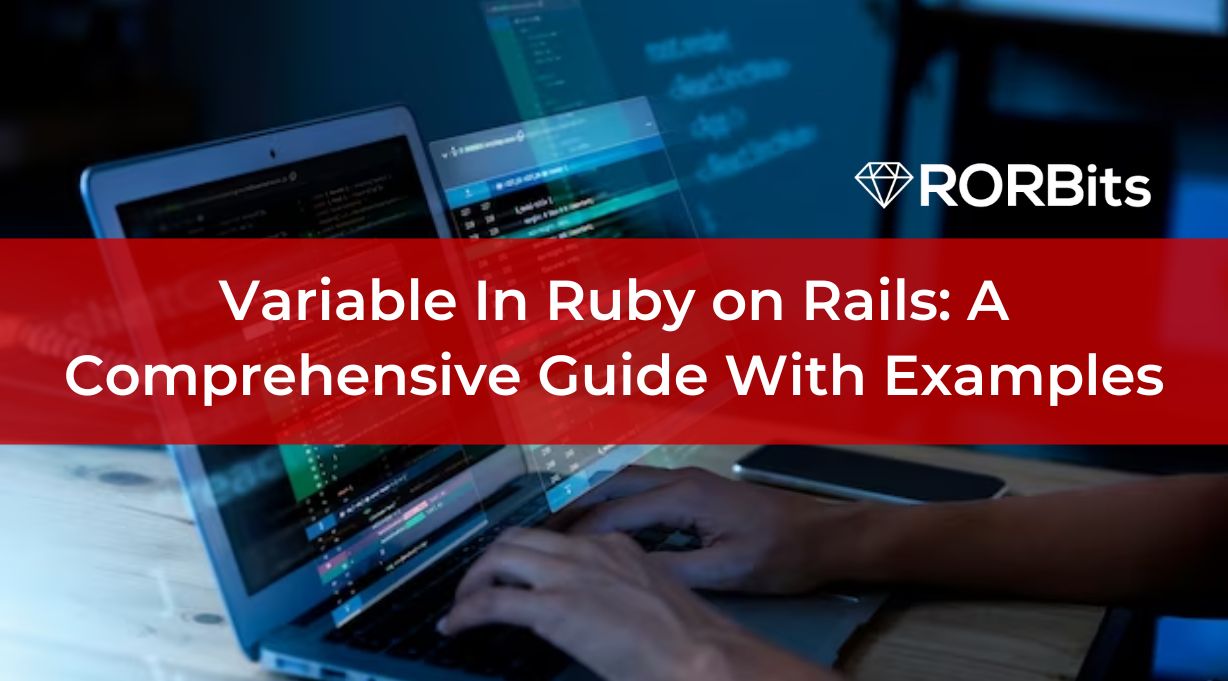In the world of programming, variables play a crucial role in storing and manipulating data, as it’s also important to know variable in ruby on rails.
In the Ruby on Rails framework, variables are an essential concept that every developer must understand.
This comprehensive guide aims to provide you with a solid understanding of variable in Ruby on Rails, covering their definition, types, scope, and best practices for usage.
What Is Ruby on Rails?
Technically speaking, a well-known Ruby on Rails is a Rails backend framework for creating web applications built in the Ruby programming language.
The RoR was created by David Heinemeier Hansson under the MIT License.
RoR is compatible with the model-view-controller (MVC) architecture, which provides basic database structure, web pages, and web services.
RoR employs web standards like JSON or XML to transport data and HTML, CSS, and JavaScript to create user interfaces.
Ruby on Rails operates under two guiding concepts, including:
1. DRY (Don’t Repeat Yourself)
Ruby on Rails adheres to the DRY philosophy of software development to avoid repetition of data and codes.
2. The CoC (Convention Over Configuration)
It offers a variety of suggestions for how to carry out various tasks in a building web application.
The latest version Ruby on Rails 7, a 17-year-old app web development framework, is also readily available today.
What Is Variable In Ruby on Rails?
<a name=”what-are-variables”></a>
Variables are placeholders used to store and refer to values in a program.
They provide a means of accessing and manipulating data at different stages of execution.
In Ruby on Rails, variables are dynamically typed, meaning they can hold values of any type and can change their type during runtime.
Variable Types in Ruby on Rails
<a name=”variable-types”></a>
In Ruby on Rails, variables can be categorized into several types:
1. Instance Variables
2. Class Variables
3. Local Variables
4. Global Variables
5. Constant Variables
Let’s understand all the variable types in detail.
1. Instance Variables
Instance variables are denoted by the ‘@’ symbol followed by the variable name.
They are used to store data that is unique to each instance of a class.
They can be accessed and modified by different methods within the instance.
Example 1:
#!/usr/bin/ruby
class Customer
def initialize(id, name, addr)
@cust_id = id
@cust_name = name
@cust_addr = addr
end
def display_details()
puts “Customer id #@cust_id“
puts “Customer name #@cust_name“
puts “Customer address #@cust_addr“
end
end
# Create Objects
cust1 = Customer.new(“1”, “Jiya”, “Sky Apartments, Delhi”)
cust2 = Customer.new(“2”, “Peter”, “New RajivGandhi road, Punjab”)
# Call Methods
cust1.display_details()
cust2.display_details()
In this case, instance variables @cust_id, @cust_name, and @cust_addr are used. The followed outcome is:
Customer id 1
Customer name Jiya
Customer address Sky Apartments, Delhi
Customer id 2
Customer name Peter
Customer address New RajivGandhi road, Punjab
Example 2:
#!/usr/bin/ruby
class States
def initialize(name)
@states_name=name
end
def display()
puts “States name #@states_name”
end
end
# Create Objects
first=States.new(“Kerala”)
second=States.new(“Gujarat”)
third=States.new(“Rajasthan”)
fourth=States.new(“Tripura”)
# Call Methods
first.display()
second.display()
third.display()
fourth.display()
The instance variable in the example above is @states_name. The followed outcome is:
States name Kerala
States name Gujarat
States name Rajasthan
States name Tripura
2. Class Variables
Class variables are denoted by ‘@@’ followed by the variable name.
They are shared among all instances of a class and are commonly used to store data that is common to all instances. However, changes to class variables will affect all instances.
Example 1:
#!/usr/bin/ruby
class Customer
@@no_of_customers = 0
def initialize(id, name, addr)
@cust_id = id
@cust_name = name
@cust_addr = addr
end
def display_details()
puts “Customer id #@cust_id”
puts “Customer name #@cust_name”
puts “Customer address #@cust_addr”
end
def total_no_of_customers()
@@no_of_customers += 1
puts “Total number of customers: #@@no_of_customers“
end
end
# Create Objects
cust1 = Customer.new(“1”, “Jiya”, “Sky Apartments, Delhi”)
cust2 = Customer.new(“2”, “Peter”, “New RajivGandhi road, Punjab”)
# Call Methods
cust1.total_no_of_customers()
cust2.total_no_of_customers()
Here, the class variable @@no_of_customers is used. The followed outcome is:
Total number of customers: 1
Total number of customers: 2
Example 2:
#!/usr/bin/ruby
class States
@@no_of_states=0
def initialize(name)
@states_name=name
@@no_of_states += 1
end
def display()
puts “State name #@state_name”
end
def total_no_of_states()
puts “Total number of states written: #@@no_of_states”
end
end
# Create Objects
first=States.new(“Kerala”)
second=States.new(“Gujarat”)
third=States.new(“Rajasthan”)
fourth=States.new(“Tripura”)
# Call Methods
first.total_no_of_states()
second.total_no_of_states()
third.total_no_of_states()
fourth.total_no_of_states()
Here, the class variable @@no_of_states is used. The followed outcome is:
Total number of states written: 4
Total number of states written: 4
Total number of states written: 4
Total number of states written: 4
3. Local Variables
Local variables are declared without any prefix and are used within a specific scope, such as a method or block. They are not accessible outside of their defined scope.
An underscore (_) or a lowercase letter (a-z) must always come first in the name of a local variable. These variables are exclusive to the section of code where they were created.
A local variable can only be accessed from the block in which it was initialized. External to the method, local variables are not accessible. The local variables do not require initialization.
Example 1:
age = 10
_Age = 20
Example 2:
color = “green”
_person = “Shannon”
4. Global Variables
Global variables are denoted by the ‘$’ symbol followed by the variable name.
They can be accessed from anywhere within the application, making them accessible across different scopes.
Global variables should be used sparingly as they can introduce complexity and potential issues in large applications.
It is recommended to limit their usage to cases where they provide a significant benefit.
Example 1:
#!/usr/bin/ruby
$global_variable = 10
class Class1
def print_global
puts “Global variable in Class1 is #$global_variable“
end
end
class Class2
def print_global
puts “Global variable in Class2 is #$global_variable“
end
end
class1obj = Class1.new
class1obj.print_global
class2obj = Class2.new
class2obj.print_global
A global variable is used here, $global_variable. The followed outcome is:
Global variable in Class1 is 10
Global variable in Class2 is 10
Example 2:
#!/usr/bin/ruby
$global_var = “GLOBAL”
class One
def display
puts “Global variable in One is #$global_var”
end
end
class Two
def display
puts “Global variable in Two is #$global_var”
end
end
oneobj = One.new
oneobj.display
twoobj = Two.new
twoobj.display
In the above example, $global_var is the global variable. The followed outcome is:
Global variable in One is GLOBAL
Global variable in Two is GLOBAL
5. Constant Variables
Constant variables are declared using uppercase letters and are used to store values that remain unchanged throughout the program’s execution.
They provide a way to define and access constants across classes and modules.
Example 1:
#!/usr/bin/ruby
class Example
VAR1 = 100
VAR2 = 200
def show
puts “Value of first Constant is #{VAR1}”
puts “Value of second Constant is #{VAR2}”
end
end
# Create Objects
object = Example.new()
object.show
VAR1 and VAR2 in this case are constants. The followed outcome is:
Value of first Constant is 100
Value of second Constant is 200
If you are still confused about variable in ruby on rails because you belong to different subjects, then you should hire dedicated ruby on rails developer to create an app for you.
Now, we are going to understand variable scope in Ruby on Rails.
Variable Scope
The scope of a variable determines its accessibility and lifespan within a program. Ruby on Rails follows a set of rules for variable scoping:
- Local variables are only accessible within the block, method, or module where they are defined.
- Instance variables are accessible within the instance of a class and any methods within that instance.
- Class variables are accessible across different instances of a class.
- Global variables are accessible from anywhere within the application.
- Constant variables are accessible across classes and modules.
Let’s understand the naming conventions and some of the best practices for the variable in ruby on rails.
Naming Conventions and Best Practices
To ensure clarity and maintainability of your code, it is important to follow naming conventions and best practices when working with variables in Ruby on Rails:
- Utilize meaningful and descriptive names that explain the aim of the variable.
- Avoid using single-letter variable names unless they have a clear meaning.
- Follow the snake_case naming convention for local and instance variables.
- Use PascalCase for class variables.
- Use uppercase for constant variables.
- Avoid using reserved keywords as variable names.
Ruby is a language that is case sensitive. age and Age are two separate variable names, according to this. Case matters in most languages.
For Example:
#!/usr/bin/ruby
i = 5
p i
I = 7
p I
Two variables, I and i, are defined in the code sample. They have various values.
Alphanumeric characters and the underscore _ character can be used to name variables in Ruby. A variable cannot have a numeric prefix.
This helps the interpreter distinguish between a literal number and a variable. Capital letters are not permitted to start variable names.
In Ruby, an identifier is regarded as a constant if it starts with a capital letter.
Let’s say,
#!/usr/bin/ruby
name = “Jena”
placeOfBirth = “Barcelona”
placeOfBirth = “NewYork”
favorite_season = “spring”
n1 = 2
n2 = 4
n3 = 7
p name, placeOfBirth, favorite_season
p n1, n2, n3
If you don’t want to create a ruby on rails app on your own, then you should take help from ruby on rails development company, they will help you with the team of best developers and required guidance.
Variable Initialization
Variables in Ruby on Rails can be initialized at the point of declaration or later in the code.
It is good practice to initialize variables with default values to avoid unexpected behavior.
# Example of variable initialization
name = “Harry”
age = 35
Variable Interpolation
Variable interpolation allows you to embed variables within strings to create dynamic content.
In Ruby on Rails, this is achieved by using the ‘#{}’ syntax.
name = “Harry”
puts “Hello, #{name}!”
In a Ruby string, variables can be used in the following ways:
- Using String Interpolation
- Using Format Specifiers
- Using Named Arguments
- Using String Concatenation
Let’s understand all with ruby example;
1. Using String Interpolation
With the following way, string interpolation (or variable substitution) can use:
name = “Peter”
age = 17
puts “#{name} is #{age} years old!”
# output: “Peter is 17 years old”
The resultant string expands the variables (given in #{ }) into the corresponding values.
2. Using Format Specifiers
Using “format specifiers”—field type characters preceded with %, which describe how their associated substitution arguments should be interpreted—you can format a string similarly to how sprintf does.
The %s format specification, for instance, can be used to specify that the following string interpretation should be applied to its corresponding argument:
color = “Red”
puts “I love %s color!” % color
# output: “I love Red color!”
In a string, you are free to use as many format specifiers as you like. However, the parameters should be given as an Array holding the values to be substituted when the format specification calls for more than one substitution. For instance:
name = “Peter”
age = 17
puts “%s is %d years old” % [name, age]
# output: “Peter is 17 years old”
The two format specifiers (%s for string and %d for decimal number) are replaced with their respective parameters as provided in the array after the % sign, as you can see from the example above.
3. Using Named Arguments
In a Hash, you can specify named arguments from the text together with the substitution arguments they require as follows:
name = “Peter”
age = 17
puts “%{a} is %{b} years old” % {a: name, b: age}
# output: “Peter is 17 years old”
4. Using String Concatenation
You can insert the + operator to join string parts and variables together. For example:
color = “Red”
puts “I love ” + color + ” color!”
# output: “I love Red color!”
Some Other Aspects of Ruby Variables
1. Null Variables
In Ruby on Rails, there is no specific null value like in some other programming languages. Instead, the value ‘nil’ is used to represent the absence of a value.
2. Dynamic Variables
Dynamic variables are variables whose names are determined during runtime. They provide flexibility in handling varying data structures.
3. Thread-local Variables
Those variables who are specific to each thread are known as Thread-local variables. They allow for thread-safe storage and retrieval of data.
4. Variable Shadowing
Variable shadowing occurs when a variable declared within an inner scope has the same name as a variable in an outer scope. In cases like this, the inner variable comes before, “shadowing” the outer variable.
Conclusion
In conclusion, variables are a fundamental aspect of programming in Ruby on Rails.
They allow developers to store, manipulate, and access data efficiently.
Understanding the different types of variables and their scopes is crucial for writing clean and maintainable code.
By following the best practices outlined in this guide, you can improve the readability and reliability of your Ruby on Rails applications.
If you are thinking of developing your dream app with ruby on rails, then it is better to connect with any of the best ruby on rails consulting to initiate your project idea.