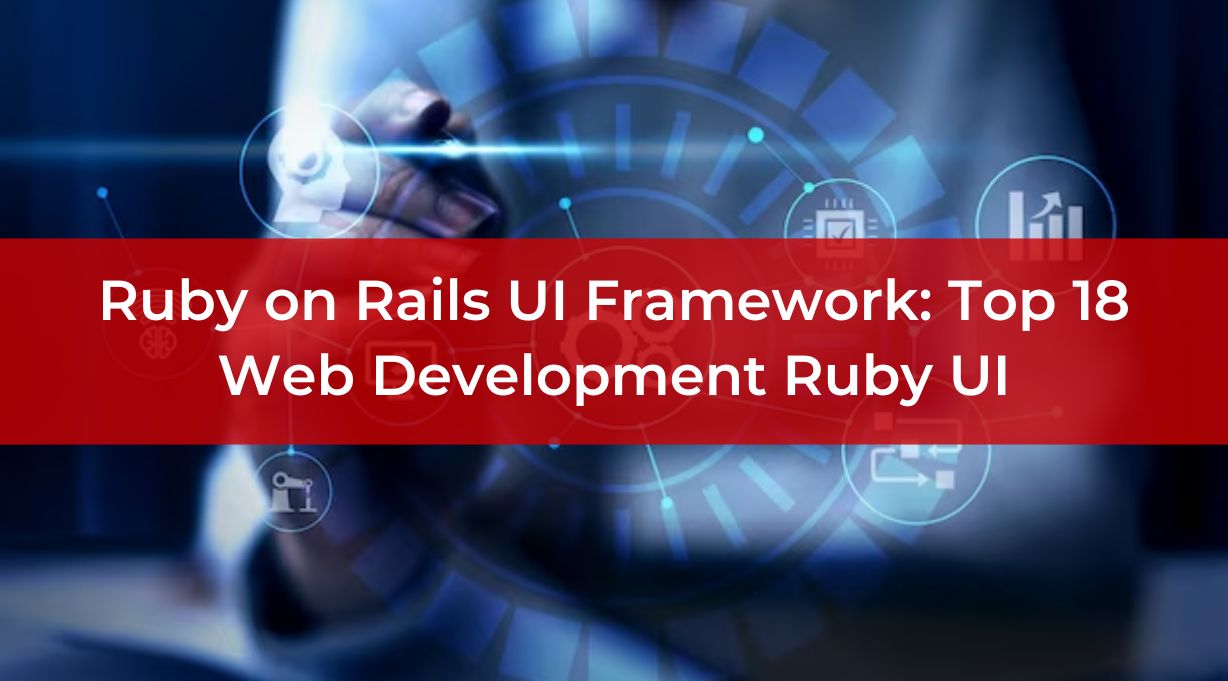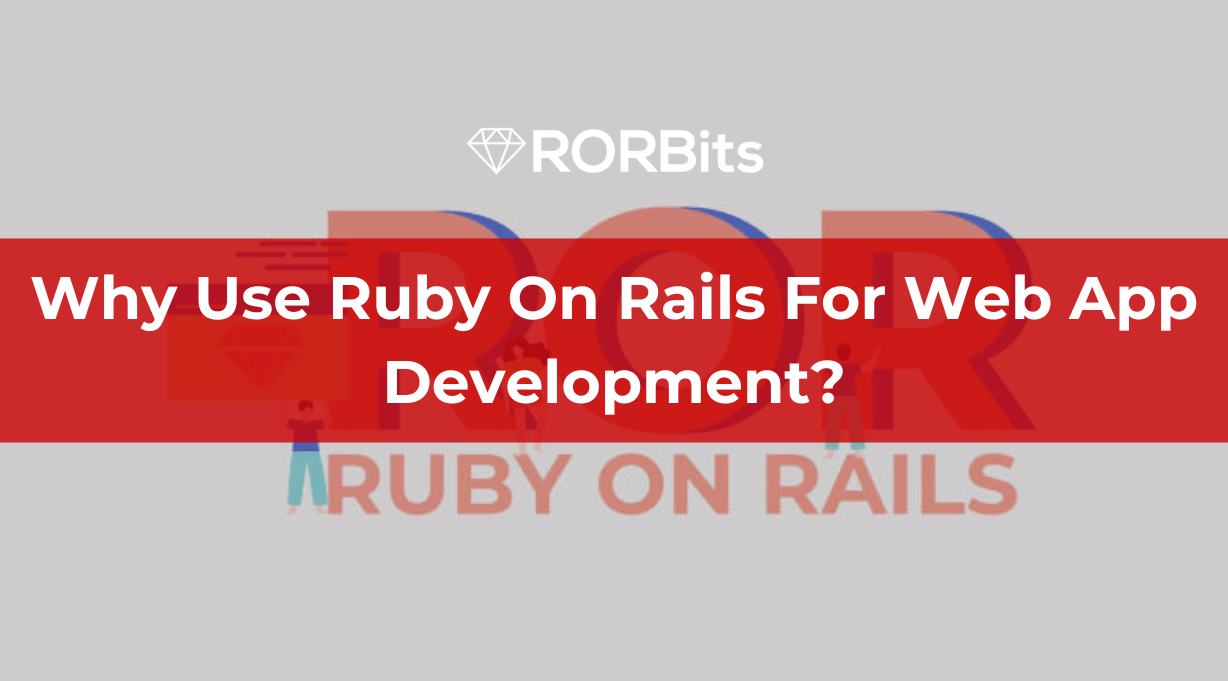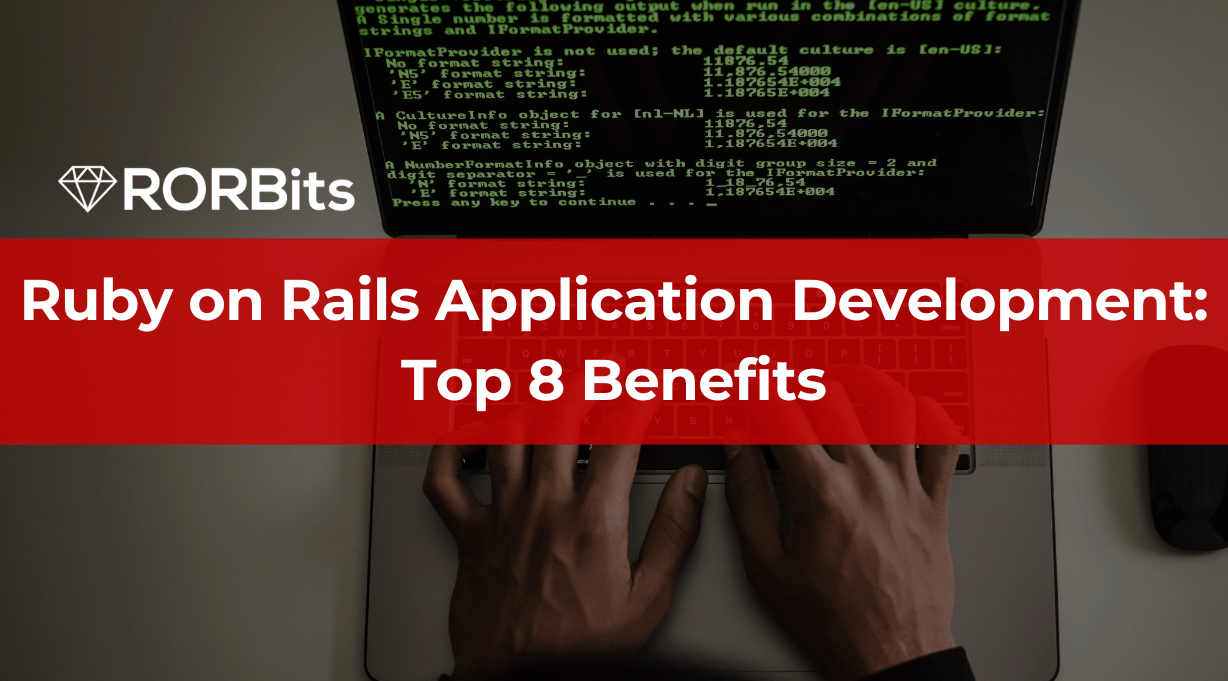In the fast-paced world of web development, having a robust and visually appealing user interface (UI) is crucial for attracting and retaining users, and ruby on rails UI framework can help you to get the best appearance.
Ruby on Rails, commonly known as Rails, is a powerful and popular web development framework that enables developers to build dynamic and feature-rich web applications.
To enhance the user experience and streamline the development process, Rails developers often utilize UI frameworks.
In this article, we will explore the top 18 Ruby on Rails UI frameworks that can supercharge your web development projects.
What Is Ruby on Rails?
David Heinemeier Hansson is the creator of Ruby on Rails.
He created Rails while working on the Basecamp project, and in 2004 he released the source code.
Model-View-Controller (MVC) is an architectural design pattern that is the foundation of the full-stack web application framework known as Ruby on Rails (ROR).
Ruby, a programming language renowned for its clean syntax and developer-friendly features, served as the foundation for Rails.
The framework became well-known for its capacity to speed up the creation of web applications and encourage convention over configuration.
It offers a collection of tools and conventions for developers to create online applications that are reliable and easy to maintain.
Developers may concentrate on application logic rather than the complex specifics of infrastructure and setup because of Rails’ emphasis on convention over configuration.
Currently, the latest seventh version of ruby on rails is available on the internet, and you can also upgrade rails 6 to experience more features of ruby on rails.
What Is A UI Framework?
A UI framework, also known as a front-end framework, is a collection of pre-designed and pre-coded UI components, styles, and scripts that developers can use to build visually appealing and responsive web interfaces.
These frameworks provide a standardized set of tools and guidelines, making it easier for developers to create consistent, attractive, and user-friendly web applications.
Let’s understand with some key benefits why using the ruby on rails UI framework is advantageous.
Why Use Ruby on Rails UI Framework?
Integrating a UI framework into your Ruby on Rails project offers numerous advantages.
Let’s explore some of the key benefits:
Time-Saving
UI frameworks provide ready-to-use components, reducing the time required to design and code elements from scratch.
You can use ready-made UI directly for your web and no need to be stuck in the time-consuming complicated coding for your desired results.
Consistency
By following a UI framework’s guidelines, you can maintain consistency across various parts of your web application, leading to a seamless user experience.
Appearance consistency will create a good impact on the user’s mind regarding your web and experience well while navigating.
Responsive Design
Many UI frameworks are built with responsive design principles, ensuring your web application looks great on different devices and screen sizes.
Sometimes, you may focus on the appearance that looks great on your available devices, but it’s not a great idea to go with. You should always prioritize user views.
Customizability
While using a UI framework, you still have the flexibility to customize the components according to your project’s requirements.
And, this is the best thing about UI frameworks, you will get a great ready-made web framework and you can modify it if you don’t get the perfect fit.
You want to know more about ruby on rails UI framework and planning to execute the web app development with any of the best ruby on rails framework, then you should contact any ruby on rails development company to get better support and guidance.
Now, we will see the top 18 ruby on rails UI frameworks filtered by experts.
Top 18 Ruby on Rails UI Frameworks
Let’s see every insight regarding the top 18 ruby on rails UI framework mentioned below:
1. Bootstrap

Bootstrap is one of the most popular and widely used UI frameworks.
It offers a wide range of customizable components, such as buttons, navigation bars, forms, and more.
Also, the powerful, extensible, and feature-packed toolkit is provided by Bootstrap to build or customize your project.
Bootstrap promises to build fast and responsive websites.
Its mobile-first approach and extensive documentation make it a top choice for developers.
Download Bootstrap to acquire the source code, which includes the built CSS and JavaScript, or add it to your preferred package manager, such as npm, RubyGems, and more.
2. Foundation

Foundation is another highly versatile and responsive UI framework (front-end).
29.3k GitHub stars are allotted to the Foundation UI framework.
It provides an array of robust components and layout options, empowering developers to create visually stunning web applications.
This front-end framework is compatible with any device, any medium, and any type of accessibility.
You can easily design beautiful responsive websites, apps, and emails which look great on any device with the help of the Foundation UI framework.
Also, another great thing about Foundation is, it’s flexible, semantic, readable, and comprehensively customizable. They consistently add code snippets and new resources including HTML templates to execute your project.
3. Semantic UI

Semantic UI focuses on human-friendly HTML, making the code more readable and easier to understand.
Its intuitive class names and extensive theming capabilities make it a user-friendly UI framework.
Semantic-UI-Sass is the Sass version of the Semantic UI framework, allowing for more straightforward integration into Ruby on Rails projects.
A setting that developers can change is supplied for every arbitrary choice made by a component.
4. Materialize

Based on Google’s Material Design, Materialize offers a sleek and modern UI.
It incorporates motion, depth, and other visual cues to create an engaging user experience.
At most, Materialize focuses on three concepts. First, emphasize speeding up development, enhancing user experience, and developing an easy-to-work framework.
All this commitment by Materialize; made it a better front-end UI framework for web app development in the modern world.
5. Bulma
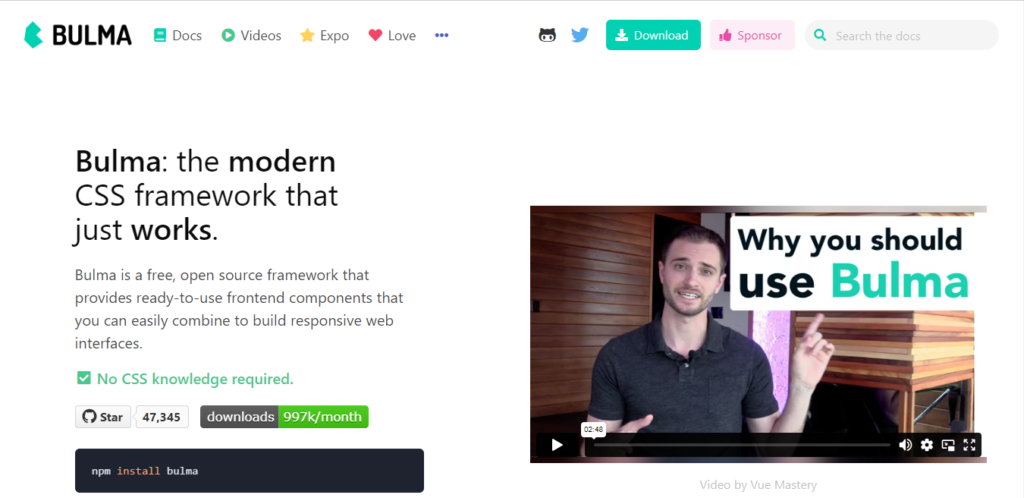
Bulma is the weightless and simplest to use CSS framework.
It emphasizes flexibility and simplicity, enabling developers to quickly build impressive web interfaces.
The Bulma framework, which is open-source and free, enables you to swiftly connect ready-to-use frontend components to build flexible web interfaces.
6. UIKit

UIKit is a comprehensive UI framework with a wide range of components and customizable styles.
It provides a powerful set of tools for creating professional-grade web applications.
You can style your UI framework with incredible layouts offered by UlKit for web development.
With UlKit services, you will find a perfect fit, page builder, live preview, element library, and many more features to boost user experience.
7. Pure.css

Pure.css is a minimalistic CSS framework that focuses on simplicity and performance.
It’s an ideal choice for developers who prefer a lightweight and straightforward UI solution.
Pure.css is a collection of compact, flexible CSS modules that you may apply to any website project.
Pure is absurdly little. The total size of the modules after being minified and gzipped is 3.5KB*.
Small file sizes were vital to us because our designs were made with mobile devices in mind, and each line of CSS was carefully thought out.
Even more bytes can be saved if only a portion of these modules are used.
8. Susy

Susy is a unique UI toolkit that doesn’t rely on predefined grids.
It offers maximum flexibility, allowing developers to create custom layouts tailored to their specific needs.
There will always be edge-cases that require manual grid-math, and not everyone can play with the most recent specifications.
Susy3 is stripped down to its most essential components: a small library of functions that may be used everywhere, anytime, along with float, flexbox, or any other CSS.
9. Tailwind CSS

Tailwind CSS takes a utility-first approach, providing a vast collection of CSS classes that can be combined to create custom designs quickly.
More than 500+ skillfully produced component samples that are professionally designed, completely responsive, and ready to use can be dropped into your Tailwind projects and customized to your heart’s delight with Tailwind.
You can develop anything with Tailwind such as staked layouts, sidebar layouts, page headings, calendars, tables, form layouts, input groups, sign-in and registration, description lists, and many more accessibility you may desire to frame.
10. Metro UI CSS

Metro UI CSS is heavily influenced by the modern Windows interface.
It offers a set of clean and visually appealing components suitable for contemporary web applications.
You can style your website with simple 5 steps with Metro UI CSS;
1. Make a page using the HTML5 DOCTYPE.
2. Add the CSS file metro-bootstrap.
3. Add metro.min.js (jquery.js is needed)
4. Create the main container with the.metro class.
5. Use markup as instructed in this website’s pages.
Hire ruby on rails developers to start your project based on ruby on rails and choose the best UI framework you can ever have for your users.
11. Spectre.css

Spectre.css is a lightweight, modern, and responsive CSS framework.
Despite its small size, it offers a good selection of essential components and styles.
With best practice coding and a unified design language, Spectre delivers the typical and fundamental styles for typography and elements, a responsive layout system based on flexbox, pure CSS components, and utilities.
There are 5 different ways of installing Spectre.css:
1. Install manually
At first, download the compiled and minified Spectre CSS file (core ~10KB min+gzip):
Add spectre.css located in /dist in your website or Web app. Additionally, you can include the appropriate amounts of spectre-icons.css and spectre-exp.css.
<link rel=”stylesheet” href=”spectre.min.css”>
<link rel=”stylesheet” href=”spectre-exp.min.css”>
<link rel=”stylesheet” href=”spectre-icons.min.css”>
2. Install from CDN
As an alternative, you can load built Spectre.css through the unpkg or cdnjs CDN.
<link rel=”stylesheet” href=”https://unpkg.com/spectre.css/dist/spectre.min.css”>
<link rel=”stylesheet” href=”https://unpkg.com/spectre.css/dist/spectre-exp.min.css”>
<link rel=”stylesheet” href=”https://unpkg.com/spectre.css/dist/spectre-icons.min.css”>
3. Install with NPM
npm install spectre.css –save
4. Install with Yarn
yarn add spectre.css
5. Install from Bower
bower install spectre.css –save
12. Sinatra

The best Ruby web development framework currently on the market is known as Sinatra. It is written in the ruby programming language.
Sinatra, a simple and approachable DSL, is frequently used as a replacement for Ruby on Rails as a web development framework.
With just one file, Sinatra, which gets its name from the legendary musician Frank Sinatra, can create a fully functional web application.
Since Sinatra is open-source and free to use for Ruby fans, it was introduced in 2007.
Built on Rack, Sinatra requires fewer resources than rails to create lightweight microweb applications up to large-scale heavy web applications.
Sinatra is frequently described as a microframework, however that is just due to its modest weight and compact size.
In the arena, Sinatra is strong, competent, and helps RubyGems complete certain duties quickly.
LinkedIn, Apple, Heroku, and BBC are the famous examples which are created using Sinatra.
13. Camping

Camping is one of the best ruby web frameworks.
The smallest Ruby framework online (with comparable capabilities) is the camping framework, which has source code that is only 4KB in size.
In addition to its vastness, camping has gained popularity ever since it was created by an unnamed programmer who vanished in August 2009.
The programmer, who went by the alias “Why the lucky stiff,” quit the project, and since then, camping has grown into a very popular open-source framework.
Camping is a RubyGem that can be found on GitHub and requires Rack to work on the projects.
Converting the entire web application into a single file and structuring it into an MVC structure is an amazing and powerful camping feature.
To find out more about Camping, go to the official GitHub website.
14. Goliath

Goliath is regarded as one of the best Ruby frameworks ever created, in contrast to the other listed frameworks that concentrate on the “development” portion.
PostRank is powered by Goliath, a compact web server framework that concentrates on server-specific techniques.
These include fully asynchronous processing, Ruby middleware, and the implementation and management of the Rack API.
Because the EventMachine reactor serves as the foundation for Goliath, it focuses on event-driven architecture.
You can view the Goliath project by visiting its GitHub repository page.
Goliath has the potent ability to simplify challenging asynchronous requests into a straightforward linear execution communication procedure.
Thus, the Goliath asynchronous technique may be applied fast for data streaming, firehose API, etc.
Additionally, Goliath is open-source, which has significantly contributed to its linear growth over time.
Ruby web-server programming enthusiasts will adore working at Goliath.
15. Hanami

Hanami is one of the top Ruby frameworks that have become popular as alternatives to Rails, boasting a clear architectural layout and a primary object technique.
The Hanami offers little files that can be used individually to build a project stack and is “sorted” in its design.
Hanami claims to use 60% less memory than other significant Ruby frameworks because it is lightweight and uses less resources.
Hanami is based on the MVC architecture and provides fantastic extra features like HTML escaping to prevent XSS, CSRF, and upholding the content security policy of the browser.
16. NYNY

According to the NYNY’s official page, it is one of the best ruby web frameworks and is “ridiculously” small.
It is absurdly compact in the sense that NYNY only requires 300 lines of code, which is a lot less than competing frameworks like Rack.
In all honesty, most plugins are written in LOC rather than NYNY.
The most notable feature of NYNY is that it satisfies all the common needs of Ruby developers.
You can modify the framework and add your functionality on top of it if you want something more.
You can create dependable and multi-functional middleware with the aid of such changes.
Any other Rack-based application, such as Sinatra or Rails, can be utilized with the NYNY application.
All necessary instructions, from setup to configuration to server operation, are available on the NYNY GitHub official website.
17. Grape

Grape is all about micro frameworks written in Ruby.
Moreover, to be one of the top Ruby frameworks, Grape can be used to run on top of Rack or as an addition to other web application frameworks like Sinatra or Rails.
Using the DSL-based REST-API for communication, the latter is possible.
The Grape Ruby web framework makes it easier to create effective and useful APIs for use in online applications.
Standard conventions, various format support, content negotiation, versioning, and other features are all supported by Grape.
On its official GitHub website, Grape provides a comprehensive tutorial for creating REST-APIs, testing the API, and analyzing performance metrics.
18. Volt

The development of web-based apps is aided by the Ruby web application framework known as Volt.
By running the Ruby code on both the server and the client, Volt focuses on speed.
The document object model nodes on the server and the page alter dynamically as a result of user interaction with the web application. Reactive programming is another name for this procedure.
To communicate between the server and the client, Volt focuses on a persistent communication network rather than HTTP.
With the help of synchronization techniques included in the Volt code, the data is updated when any one of the clients changes across numerous clients, servers, and databases.
Volt has contributed to the development of numerous useful web applications that operate in a variety of fields.
Visit the Volt GitHub website to find out more information about the software.
Conclusion
In conclusion, selecting the right UI framework for your Ruby on Rails web development project can significantly impact the user experience and development process.
Each of the top 18 UI frameworks mentioned above has its own strengths and advantages, so it’s essential to choose one that aligns with your project’s requirements and your team’s expertise.
By leveraging the power of these UI frameworks, you can create captivating web applications that delight your users and keep them coming back for more.
You must connect with the best Ruby on Rails Consulting Services to start your dream web development project with ruby on rails.
HAPPY ROR UI FRAMEWORK!!