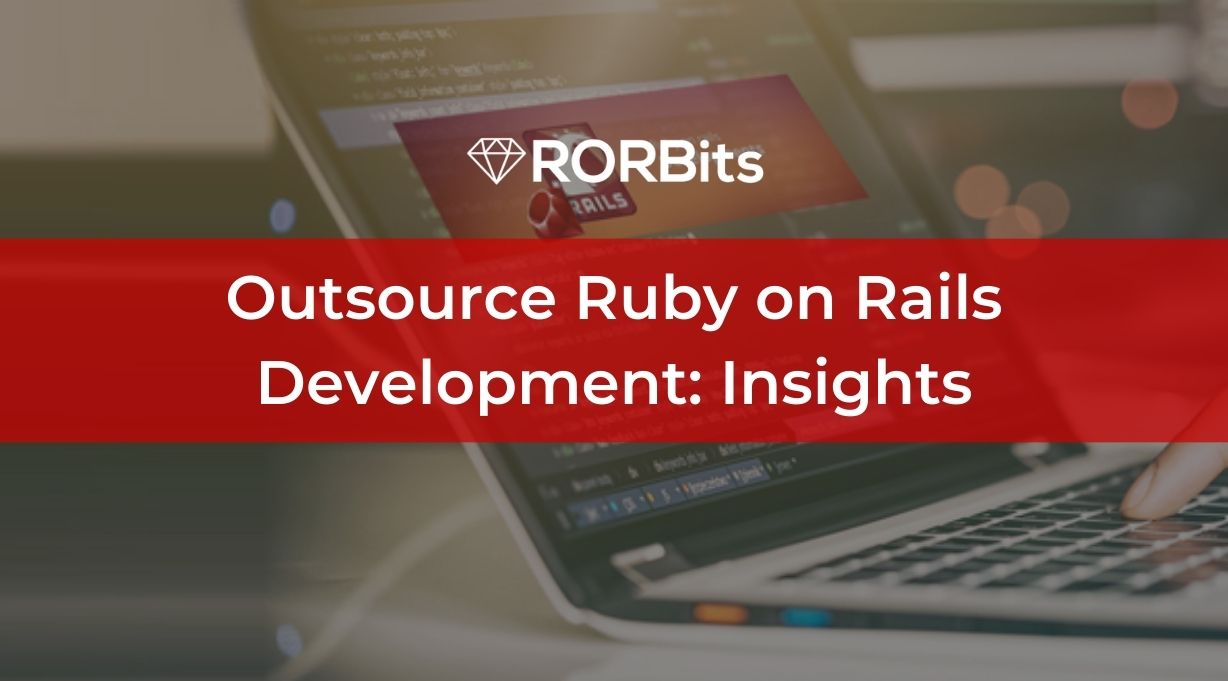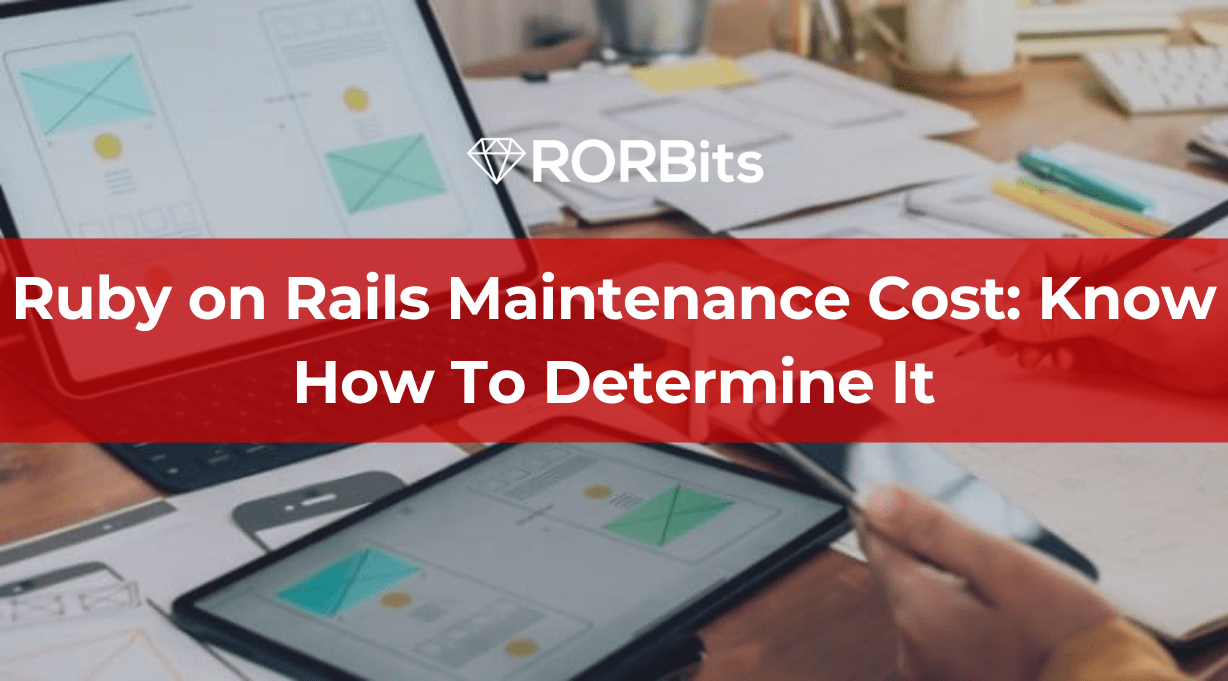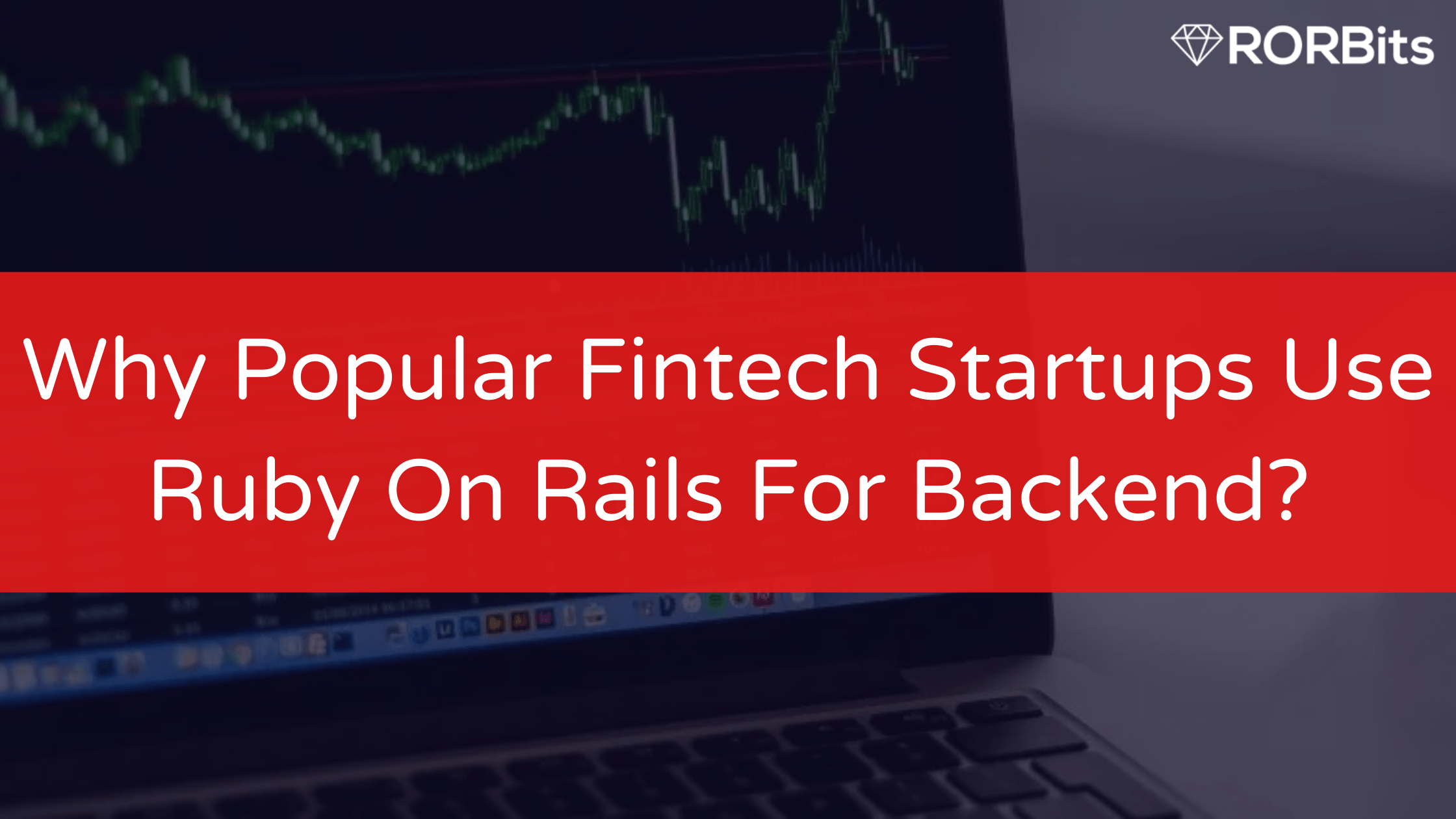This article will show how to make voice calls from a Ruby on Rails Web Application. We’ll use the Twilio Voice API and the Ruby Twilio gem to handle the call. Before this, let’s first get a basic understanding of Ruby on Rails or RoR.
What is Ruby on Rails?
Ruby on Rails is a web application framework written in the Ruby programming language. It is designed to make the development and deployment of web applications easier and faster.
Rails is often used in conjunction with the Ruby programming language to develop web applications. Ruby on Rails provides several features that make the development and deployment of web applications faster and easier, such as:
-Built-in support for the MVC (Model-View-Controller) architecture
-Automatic generation of code for common tasks
-A large number of open source libraries and tools
Ruby on Rails is a popular choice for developing web applications because it makes development and deployment simpler and faster. Hire Ruby developers for your new projects. Let’s now move on to look at a few benefits of RoR.
Benefits of using Ruby on Rails for voice calls?
Ruby on Rails is an excellent platform for developing voice call applications. The benefits of Ruby on Rails by using it for making voice calls include:
Ease of development:
Ruby on Rails is a popular web development framework. As such, a wealth of resources is available to developers looking to build voice call applications.
Scalability:
Ruby on Rails is designed to be scalable, making it ideal for developing voice call applications that could potentially receive a lot of traffic.
Flexibility:
Ruby on Rails gives developers a lot of flexibility in developing voice call applications. For example, developers can easily integrate third-party services like Twilio into their Ruby on Rails apps.
Support:
There is a large community of Ruby on Rails developers willing to help others with their development projects.
There are many benefits to using Ruby on Rails for voice calls:
– ROR is a very versatile platform that can be used for various web applications.
– Ruby on Rails offers a great deal of flexibility when it comes to customizing your application.
– Ruby on Rails companies have made it easy to use and provide an excellent user experience.
Now that we know how RoR can benefit our project, let’s give a practical example.
How to make voice calls through Ruby on Rails Web applications?
You can use the Ruby on Rails Web Development Framework if you want to make voice calls through your web application. This framework allows you to integrate voice calling functionality into your web applications easily. You can use any telephony provider that offers a Web-based API, such as Twilio or Nexmo.
Voice calls are an integral part of many web applications. Whether you’re building a VoIP application or a customer support system, you’ll need to be able to make and receive voice calls.
Luckily, Ruby on Rails makes it easy to add voice call functionality to your web applications. Lets, show you how to use the Twilio API to make and receive voice calls from your Ruby on Rails web application.
Lets start by creating a new Rails application. We’ll then add the Twilio gem to our Gemfile and install it.
Next, we’ll create a controller to handle incoming voice calls. This controller will use the Twilio gem to answer the call and play a pre-recorded message.
Finally, we’ll create a view allowing us to make outbound voice calls from our web application. This view will use the Twilio gem to make the call and play a pre-recorded message.
1. Create a new Rails application
First, let’s create a new Rails application. We’ll call our application Voice Calls.
rails for new voice-calls
2. Add the Twilio gem to your Gemfile and install it
Next, we need to add the Twilio gem to our Gemfile and install it. The Twilio gem will give us access to the Twilio API.
gem ‘twilio-ruby’
bundle install
3. Create a controller to handle incoming voice calls
Now that we have the Twilio gem installed, we can use it to answer incoming voice calls. Let’s create a controller to handle these calls. We’ll call our controller VoiceController.
def index
twiml = Twilio::TwiML::Response.new do |r|
Say ‘Hello, world!’
end
render :XML
With these simple steps, voice calls can be easily functional to your Ruby on Rails web applications.
Finally, we’ll create a view allowing users to initiate outgoing voice calls. This view will use the Twilio gem to make an outbound call to the user’s phone number.
We’ll start by creating a new view called make_call. We’ll then add a form to this view that allows users to enter their phone numbers.
Next, we’ll add a button to our form that will use the Twilio gem to make an outbound call to the user’s phone number.
Finally, we’ll add some CSS to style our view.
1. Create a new view called make_call
2. Add a form to this view that allows users to enter their phone number
3. Add a button to our form that will use the Twilio gem to make an outbound call to the user’s phone number
4. Add some CSS to style
When we enter our phone number and click the Call button, we should see the following message:
Your call is being placed. Please wait for a moment.
And that’s it! You’ve successfully added voice call functionality to your Ruby on Rails web application.
Conclusion
It is now very much possible to make voice calls through Ruby on Rails web applications using the Twilio API. This feature can be used to build a wide variety of applications, ranging from customer support systems to conference call centers. The possibilities are endless, and your application can stand out from the rest with a bit of creativity. Connect Ruby on Rails consulting firm now by clicking here.