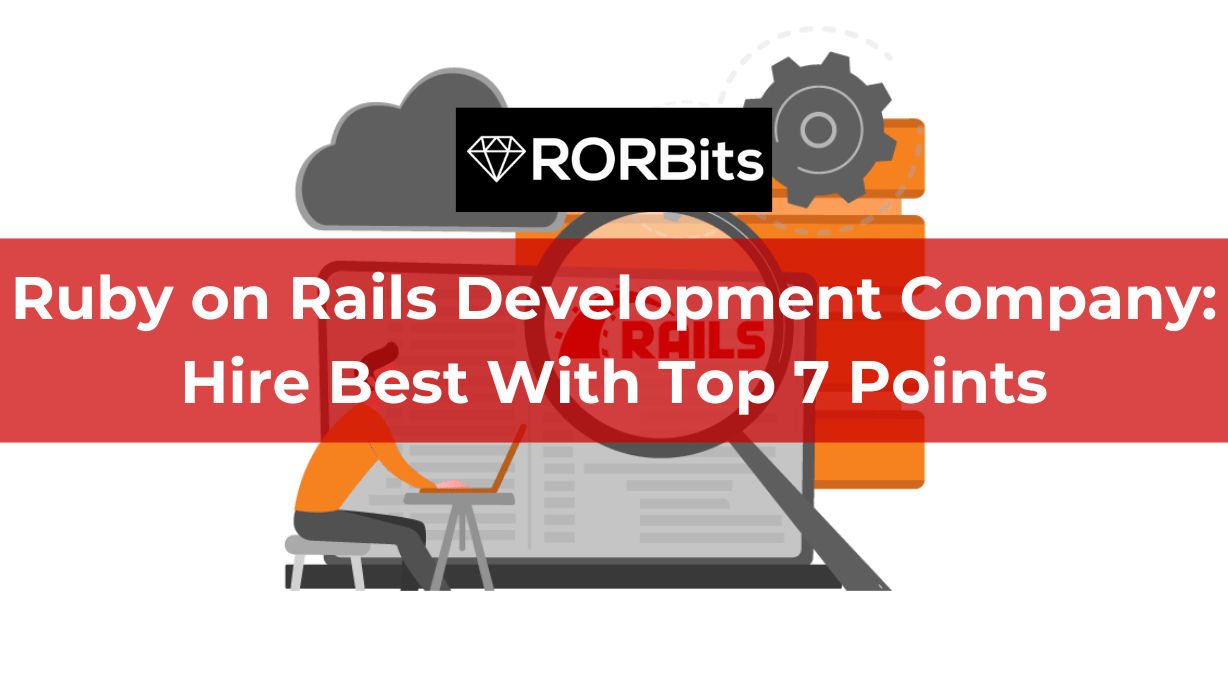May you have some doubts on integrating Bootstrap with Ruby on Rails. But, don’t worry! We are here with expert guidance to solve all the queries for you.
Ruby on Rails is a powerful framework for building web applications quickly and efficiently.
One of the key aspects of creating a user-friendly and visually appealing web application is having a responsive and well-designed user interface. This is where the well-known front-end framework Bootstrap comes into play.
Bootstrap provides a collection of CSS and JavaScript components that help developers create attractive and responsive web designs with ease.
In this comprehensive guide, we will walk you through the step-by-step process of integrating Bootstrap into your Ruby on Rails application.
Whether you’re a beginner looking to learn about web development or an experienced developer seeking to streamline your UI design process, this guide will provide you with the knowledge and tools you need to successfully integrate Bootstrap.
Let’s Start!!
What Is Ruby on Rails?
Ruby on Rails, often simply referred to as Rails, is a popular open-source web application framework written in the Ruby programming language.

It is designed to simplify and accelerate the development of web applications by providing a set of conventions and best practices.
Ruby on Rails follows the Model-View-Controller (MVC) architectural pattern, which helps developers separate the concerns of an application and promotes organized and maintainable code.
Ruby on Rails has been widely adopted for web application development due to its developer-friendly features, robust ecosystem, and emphasis on convention and productivity.
It’s especially well-suited for startups, rapid development, and projects that follow modern web development practices.
There are several ruby on rails consulting service provider in the software development industry, who will assist you and guide you for your ROR app development.
Like Ruby on Rails, Let’s understand the basics of Bootstrap also.
What Is Bootstrap?
Bootstrap is a popular open-source front-end framework that provides developers with a set of tools, components, and guidelines for building responsive and visually appealing websites and web applications.

It was originally created by Twitter developers and was released in 2011.
The main purpose of Bootstrap is to streamline and simplify the process of web development by offering a consistent and customizable foundation.
It includes a collection of HTML, CSS, and JavaScript components that cover a wide range of UI elements such as navigation bars, buttons, forms, modals, carousels, and more.
These components are pre-styled and responsive by default, which means they adapt to different screen sizes and devices, making it easier to create mobile-friendly designs.
To use Bootstrap, you typically include its CSS and JavaScript files in your project and then use its HTML components and classes to build your website’s structure and design.
Many developers find Bootstrap particularly useful for quickly prototyping ideas, as well as for building production-ready websites efficiently.
Why Integrate Bootstrap With Ruby on Rails?
Integrating Bootstrap with Ruby on Rails can bring several advantages to your UI development process.
Bootstrap is a popular front-end framework that provides a collection of pre-designed HTML, CSS, and JavaScript components, making it easier to create visually appealing and responsive web applications.
When used with Ruby on Rails, which is a powerful web application framework, Bootstrap can help streamline the development process and enhance the user experience.
Advantages of Using Bootstrap With Ruby on Rails For UI Development
Here are some benefits of using Bootstrap with Ruby on Rails:
Rapid Development
Bootstrap provides a set of ready-to-use UI components like navigation bars, buttons, modals, and forms.
This allows developers to quickly build and style user interfaces without starting from scratch.
Consistency and Design Guidelines
Bootstrap follows a consistent design language and provides design guidelines that help maintain a cohesive and professional-looking UI across your application.
This can be particularly helpful when working on projects with larger development teams.
Responsive Design
Bootstrap was developed using responsive design concepts.
This means that your application’s UI will adapt and look good on various devices and screen sizes, from desktops to tablets and smartphones.
Cross-Browser Compatibility
Bootstrap handles many cross-browser compatibility issues, ensuring that your application looks and functions consistently across different web browsers.
Customizability
While Bootstrap offers a default style, it’s also highly customizable.
You can easily modify the framework’s variables, styles, and components to match your application’s unique design requirements.
Community and Documentation
Bootstrap has a large and active community, which means you can find plenty of resources, tutorials, and third-party plugins to enhance your development process. The official documentation is comprehensive and user-friendly.
Setting Up Your Ruby on Rails Application
Before you can integrate Bootstrap into your Ruby on Rails application, you need to have a Rails project up and running.
If you’re starting from scratch, follow these steps to create a new Rails application.
And, If you already have a Rails application, you can skip to the next section.
1. Creating a New Rails Application
To create a new Rails application, open your terminal and execute the following command:
rails new YourAppName
Replace YourAppName with the desired name for your application. This command will generate a new Rails project with the specified name.
2. Navigating Your Rails Project Structure
Once you’ve created your Rails application, navigate into its directory using the terminal:
cd YourAppName
Inside your application directory, you’ll find various subdirectories and files that make up your project structure. Some important directories and files include:
app
This directory holds the main application code, including controllers, models, and views.
config
Configuration files for your application, such as routes, database settings, and environment settings.
public
This directory contains static files like images, JavaScript, and CSS that are served directly to the browser.
Gemfile
This file lists the gems (libraries) that your application depends on.
3. Installing Necessary Gems and Dependencies
To integrate Bootstrap into your Rails application, you’ll need to install the necessary gems and dependencies.
Open your Gemfile in a text editor and add the following lines:
# Gemfile
# Use Bootstrap for styling and UI components
gem ‘bootstrap’, ‘~> 5.5.0’
Save the Gemfile and then run the following command in your terminal to install the gems:
bundle install
This command will fetch and install the specified gems, including Bootstrap, and create a Gemfile.lock file to keep track of gem versions.
With the necessary gems installed, you’re ready to move on to the next steps of integrating Bootstrap components and styles into your Ruby on Rails application.
Remember that the version numbers mentioned in the example (~> 5.5.0) might be different based on the current version of Bootstrap at the time you’re following this guide.
Always refer to the official Bootstrap documentation for the latest version information.
In the next sections, we’ll explore how to integrate Bootstrap using various methods, customize the styles to match your application’s design, and create responsive layouts using Bootstrap’s grid system.
If you find any difficulty in installing ruby on rails and want to hire any team or developer for your dream project of ruby on rails application.
Then, you should hire the best ruby on rails developers from the software development company like RORBits.
Introduction To Bootstrap Installation
Once you have your Ruby on Rails application set up and the necessary gems installed, it’s time to integrate Bootstrap into your project.
Bootstrap can be added to your Rails application using different methods, and in this section, we’ll explore the various ways to do so.
1. Different Ways to Add Bootstrap to Your Rails Project
There are several approaches you can take to add Bootstrap to your Rails application:
CDN (Content Delivery Network)
This involves including Bootstrap’s CSS and JavaScript files directly from a remote server.
While this is the quickest way to get started, it might not be suitable for all scenarios, especially if you need offline access or want more control over customization.
Local Installation
You can download Bootstrap files and include them in your project’s directory. This gives you greater control over customization and allows you to work offline.
Package Managers
Tools like Webpacker (with Yarn) or the asset pipeline can manage your Bootstrap assets for you.
They provide more structured integration and allow for efficient asset bundling.
2. Utilizing CDN vs. Local Installation
CDN (Content Delivery Network)
Pros:
- Quick and easy to set up.
- No need to manage files locally.
- Bootstrap updates are automatically reflected.
- Suitable for prototyping and simple projects.
Cons:
- Reliance on external servers (might affect loading times).
- Limited customization options.
- Might not work well in offline environments.
Local Installation
Pros:
- Complete control over files and customization.
- Works offline.
- Can be tailored to your project’s needs.
- No external dependencies.
Cons:
- Requires manual updates for Bootstrap.
- Initial setup might take longer.
- File management and version control become your responsibility.
3. Integrating Bootstrap Using Webpacker or Asset Pipeline
Using Webpacker
Webpacker is a modern JavaScript toolchain that manages application-like JavaScript in Rails applications.
It can be used to integrate Bootstrap’s JavaScript components and styles.
To use Bootstrap with Webpacker:
1. Install Bootstrap via Yarn:
yarn add bootstrap
2. Import Bootstrap styles and JavaScript in your application.js:
// app/javascript/packs/application.js
import ‘bootstrap/dist/css/bootstrap.css’;
import ‘bootstrap/dist/js/bootstrap’;
Using Asset Pipeline:
The asset pipeline is a traditional method for managing JavaScript, CSS, and image assets in Rails applications.
1. Add Bootstrap to your application.css and application.js:
Ruby
// app/assets/stylesheets/application.css
*= require bootstrap/dist/css/bootstrap
JavaScript
// app/assets/javascripts/application.js
//= require bootstrap/dist/js/bootstrap
Ensure that the paths match the location of your Bootstrap files within your node_modules directory.
Integrating Bootstrap into your Ruby on Rails application is a crucial step towards creating visually appealing and responsive user interfaces.
By choosing the right method for your project and leveraging tools like Webpacker or the asset pipeline, you can seamlessly incorporate Bootstrap’s CSS and JavaScript components.
This integration lays the foundation for enhancing your application’s user experience and design.
In the next section, Let’s learn about all the best practices and tips to integrate Bootstrap in one go.
Best Practices And Tips For Bootstrap Integration
Integrating Bootstrap into your Ruby on Rails application is not just about adding styles and components – it’s about doing so in a way that maintains Ruby on Rails performance, accessibility, code quality, and compatibility.
Here are some suggestions and recommended practices to keep in mind:
1. Keeping Your Code Organized and Maintainable
Use Partials
Break down complex views into smaller partials for easier maintenance and reusability. This also helps in keeping your views cleaner and more manageable.
Follow Rails Conventions
Stick to Rails conventions for file naming and organization. Place Bootstrap-related assets in appropriate directories to ensure clarity and consistency.
Modular CSS
Leverage Bootstrap’s modular CSS classes to apply styling. Avoid inline styles whenever possible, as they can make your code less maintainable.
2. Performance Considerations When Using Bootstrap
Customize Bootstrap
Use only the components you need to reduce unnecessary bloat.
You can customize your Bootstrap build to include only the components your application requires.
Minification
When deploying to production, make sure your CSS and JavaScript files are minified to reduce file size and improve loading times.
CDN Considerations
If using a CDN, be aware that it can impact loading times if the remote server experiences slowdowns.
Consider providing fallback mechanisms or utilizing local assets in case of CDN issues.
3. Ensuring Accessibility and Compatibility
Semantic HTML
Utilize semantic HTML elements in combination with Bootstrap components.
This ensures that your application remains accessible and interpretable by assistive technologies.
ARIA Roles
When necessary, add ARIA (Accessible Rich Internet Applications) roles and attributes to improve accessibility for dynamic components like modals and tooltips.
Cross-Browser Compatibility
Test your application across various browsers to ensure that Bootstrap components render and function correctly.
Some components might behave differently on different browsers.
Mobile Responsiveness
Bootstrap’s responsive design features are valuable for creating mobile-friendly layouts.
Always test your application on different devices and screen sizes to ensure a consistent experience.
4. Version Control and Updates
Version Management
Keep track of the version of Bootstrap you’re using and document it in your project.
This helps in troubleshooting and ensures that team members are on the same page.
Regular Updates
Bootstrap occasionally releases updates with bug fixes and new features.
Stay informed about these updates and consider updating your project when needed.
Backwards Compatibility
Before updating Bootstrap, make sure to test the new version in a development environment to ensure compatibility with your existing codebase.
5. Documentation and Learning
Official Documentation
Refer to the official Bootstrap documentation for comprehensive information on available components, customization options, and best practices.
Community Resources
Utilize online communities, forums, and tutorials to learn from others who have integrated Bootstrap into their Ruby on Rails projects. This can provide insights and solutions to common challenges.
By following these best practices and tips, you can ensure that your integration of Bootstrap into your Ruby on Rails application results in a maintainable, performant, accessible, and compatible user interface.
This combination will enhance both the functionality and aesthetics of your application, providing a great experience for your users.
Final Words
In conclusion, mastering the integration of Bootstrap with Ruby on Rails opens up a world of possibilities for creating visually appealing, responsive, and user-friendly web applications.
Throughout this comprehensive guide, we’ve delved into the step-by-step process of seamlessly incorporating Bootstrap into your Rails projects.
By following these instructions, you’ve learned how to harness the power of Bootstrap’s CSS and JavaScript components to enhance the design and functionality of your web applications.
Remember that combining the strengths of these two technologies not only accelerates your development process but also ensures that your applications are optimized for various devices and screen sizes.
As you continue to explore and experiment with Bootstrap and Ruby on Rails, you’ll discover endless opportunities to customize, refine, and innovate your web projects.
Whether you’re building a simple blog, an e-commerce platform, or a complex web application, the skills you’ve acquired here will serve as a solid foundation for creating outstanding digital experiences.
Keep in mind that web development is a constantly evolving field, so staying up-to-date with the latest versions of Bootstrap and Rails, as well as emerging best practices, will contribute to your ongoing success as a developer.
After reading this blog, If you have decided to develop a Ruby on Rails application or website, then it’s better to take help from a Ruby on Rails development firm like RORBits. They will assist you throughout the app development journey.